Review – HP Microserver
This might well be the bargain of the decade, and I must say that I’m quite cross that the news took so long to find me. A couple of days after I bought my NAS a friend tweeted:
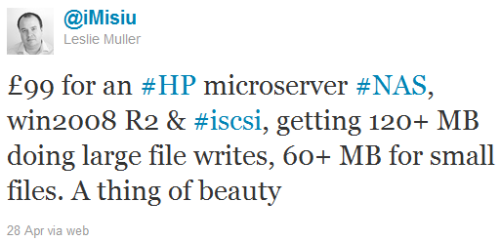 I asked Leslie how it was so cheap. It turns out that the (ex VAT) price was £199 (now officially £209), and that HP was (and still is) doing a £100 cashback deal[1].
I asked Leslie how it was so cheap. It turns out that the (ex VAT) price was £199 (now officially £209), and that HP was (and still is) doing a £100 cashback deal[1].
Clearly the Microserver would have made a good basis for a dedicated NAS box, perhaps running something like FreeNAS[2]. For me though it was too late for that. Of course I could put the NAS I’d just bought on eBay, and start from scratch, but I didn’t fancy that idea. I ordered one anyway though, with a view to replacing the Dell Precision 490 [3] in my garage that held backups and runs various VMs. I ordered one from box.co.uk, and spent my cashback (well before ever getting it) on a couple of 4GB DIMMS so that I’d have room for a few VMs.

Once the box arrived I popped in the extra RAM and got things going by installing Windows 2008R2 and Hyper-V (I had considered VSphere and ESXi so that I could get some VMWare experience, but I hadn’t arranged media or licenses – so I went with what I had). Once the machine was running I rotated in a number of drives from other machines. The build quality and attention to detail is fantastic – just what I’d expect from a high end server. There were drive screws and a torx key secured inside the front door, and everything popped into the removable bays without trouble. I later put an ICYDock into the optical bay, but it doesn’t seem to hot plug[4], and I’ve not spent the time troubleshooting it yet – there are certainly reports online of people getting a 5th drive going.
The machine runs almost whisper quiet (not that it matters much in the garage). Performance wise the little AMD processor seems adequate – I’m not asking it to do video transcoding, and it seems up to the job of running a handful of general purpose (not too busy) VMs, where I would expect RAM to be the bounding factor. My expectation is that I can probably stick about 6-8 VMs on there before things get too busy. IO performance also seems decent, though I’ve not put any fast spindles (or SSDs) in there. It’s standing up well as my AD DC, DNS server, uTorrent seed box, SSH server, web(DAV) server and a few other things on a handful of VMs (Windows and Linux).
Overall I’m delighted with this little machine. The main advantage is its low power consumption. Now that this is my only always on PC the quiescent power consumption for my house has dropped about 6p/hr, so I reckon that the HP and the NAS will have paid for themselves within a year. Lets hope that HP keeps making these, and making them better.
Update 1 – 30 Jun 2011 – it seems that the cashback deal has finally come to an end :( Fingers crossed for an even better MicroServer and a new cashback deal for that. False alarm, the deal is still on until at least the end of July August September October November December 2011 January February December 2012, and the cashback has now gone up to £110. It looks like it won’t be renewed in 2013 though. So the new N54L based Microserver came along, and initially only had £50 cashback, but that’s now gone up to £100 (so they’re coming out at ~£180 inc VAT and shipping), until at least the end of June 2013.
Update 2 – I ended up buying another Microserver, and writing up some more howto stuff.
Update 3 – Microservers based on the slightly faster N40L CPU are now available. Fingers crossed that there might be a cashback deal for those too. HP are also offering the same cash back on these. Given that the price is much the same, and they have an extra GB of RAM as well as that faster CPU it seems that the deal is better than ever. Get ’em before the HDD shortage caused by the Thai floods pushes the price of everything up.
Update 4 – I got one of the new N40L Microservers. Apart from new labels on the HDD caddies nothing much has changed. I wrote a new post about using it for the Windows 8 Developer Preview, including giving it a decent multi screen graphics capability.
[1] I had a wobbly moment with this. When I ordered mine it was the 29th Apr, and the deal was scheduled to end on the 30th. When I saw that the invoice date was 3 May (due to the holiday weekend in the UK) I thought I’d have a fight on my hands. Luckily the deal had been extended again to the end of May.
[2] I’d considered building my own NAS box along the lines of this guide, but had decided that life’s too short.
[3] The Dell is now doing duty as my main box. It may be a little dated now, but with an OCZ Deneva SSD and 8GB RAM it’s still pretty awesome. I’d love to build an super fast new machine with Sandy Bridge processors, and maybe the Z68 chipset, but its hard to justify the cost. Maybe I’ll drop another Xeon 5140 in there to keep the other one company, as this seems to be a config that lets me hit the CPUs hard.
[4] Reports that the main SATA bays aren’t hot plug turn out to be false. The three extra drives that I added all went in with the machine powered up (what could possibly go wrong?) and it was then just a case of importing the foreign disks in drive manager. I can’t vouch for removal, as I’ve not tried that. Despite the ‘Non-Hot Plug HDD’ labels on the new caddies, hot plug works fine (at least in Windows) if you install the latest AMD drivers, which also has the benefit of supporting higher resolution screen modes on the VGA output.
Filed under: did_do_better, review, technology | 16 Comments
Tags: HP, Microserver, review
My £100 cash back cheque arrived a couple of days ago, and I see that the offer has once again been extended – this time until the end of June.
Thanks for your reviews!
I am trying to choose between the Synology ds411j and this here HP ProLiant.
I mainly want a RAID5 backup & archive solution with good speed, since I back up a lot of large video files (I’m an editor); and something that will be a decent media server & torrent client.
After a couple of weeks with both these devices … which would you recommend?
Do either of them support Time Machine?
(All my home machines are Mac, but I’m comfortable with PCs as well.)
Thanks for any input you might offer …
PS: To clarify … you’re running Windows 2008 on it, and using VMWare to run VMs with Linux at the same time?
Also … does it do RAID5 through hardware or software?
Thanks again
I’m running Windows 2008 on it, but I’m using Hyper-V rather than VMWare to run VMs (including some Linux). The latest Ubuntu builds(from at least 10.4) have the Hyper-V enlightened drivers in there by default, though some manual config is needed to get them going.
The HP Microserver definitely doesn’t do hardware RAID5 (at least not without an additional card; and even then cabling could become an interesting challenge). I’ve thought about putting the PERC 5/i card from my old Dell in there, but it’s not something I’ve tried yet. Using a hardware RAID card is however pretty much the only way that you could use it as a reliable NAS and do other stuff like run VMs. (Though it might just be possible to boot Linux with KVM off the optical drive sata port [using an SSD?] then use the 4 main bays for storage on software RAID5 you’d be breaking ground getting it all to work).
I’m pretty sure that the DS411j doesn’t have any hardware RAID support either, so you’re working that little ARM CPU pretty hard when doing heavy writes. It’s advantages over the Microserver as a NAS are that it’s smaller and more appliance like. You could of course use the Microserver as a NAS, but you’d be doing more of the config work yourself in order to put something like FreeNAS on there.
Synology seem to support Time Machine out of the box. It’s also possible to get Time Machine going with FreeNAS or similar, but again this would involve a little more effort (though things are better now than they were in the past).
The torrent client on the DS411j I found to be pretty horrible, lacking much of the flexibility I’d got used to on uTorrent. If you’ve got more than a handful of torrents to manage then you’ll want something with a proper GUI and the ability to do some sort of grouping. Of course Windows on the Microserver means that I can just run uTorrent.
Chris, just In case you were not already aware, the Optical bay is actually connected to a PATA interface despite having a SATA connection.
I ended up patching the firmware in order to get regular SATA (rather than ‘combined mode’).
Hi Chris,
Would you mind sharing the firmware / link as I want to patch to get SATA speeds as I plan on installing an SSD.
Great blog btw,
Thanks,
Imran
This thread is probably a good place to start. I haven’t been keeping track of the BIOS releases so it’s possible that there are more recent BIOS updates that may require more recent patches (it’s also possible that HP may have rolled the changes into mainstream releases). If you’re going to use the eSATA connection then make sure you get a decent cable – I (and many others) have had trouble with cheap ones from eBay.
Excellent site Chris. I am right in reading that you can, with Windows 2008R2, run Hyper-V on these machines? If so I would obviously need to fill it with RAM – can you confirm this?
Yes, Windows 2008R2 runs just fine on a Microserver. I’d suggest that you need 2GB RAM if you just want the OS, 4GB would be a minimal config for Hyper-V, but for a decent number of VMs 8GB(the max) is probably best.
Thanks Chris, I can’t believe what good value that little server is.
Hi Chris,
Just bought a Microserver. I’ve upgraded it to 8GB and added an HP SATA DVD drive. I have a problem which is driving me nuts – it only seems to want to boot off the NW (PXE stuff) and no matter what I do to the boot order in the BIOS (and even disabling the NIC) it still keeps reverting to the PXE loader. It attempts to get DHCP from my router and fails if the NW cable is in and if I take it out, it just says ‘no cable, check cable’ or some such. Seems to be impossible to get it to boot off the optical disk and I did actually successfully achieve this with my Knoppix CD and now even this won’t work…any ideas?
I’ve never had any problem with DVD boot (SATA and USB). I’d be very surprised if it’s a firmware/mainboard problem, so all I can suggest is double checking the SATA and power connectors.