Getting more from a British Gas UP2 Timer
TL;DR
The UP2 is a rebadged Drayton LP822, which means that it can operate in 1, 5/2 or 7 day modes, set with a jumper on the back. So if yours is set to 1 day (like mine was) then you can get loads more flexibility by changing that jumper.
Background
My central heating was installed with a Potterton EP2002 timer, but when that failed it was replaced with a British Gas UP2 (under the maintenance policy that I’ve had since moving into my house). One of the things that I liked about the EP2002 was its ability to have different timings at the weekend. I asked the engineer if the new timer he was putting in could do that, and his answer was that it couldn’t. If only he’d bothered to read the manual (which incidentally he didn’t leave me with). Fast forward almost a decade and I’ve had enough of getting up at the weekend and having to run downstairs to press the ‘advance’ button for heating and/or hot water, so I started looking for alternatives.
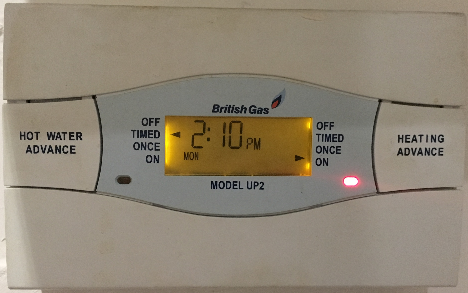
This thread pointed out that the UP2 is a rebadged Drayton Lifestyle timer, though it seems that guesses on the model aren’t quite on target, and are based on how the UP2 has been jumpered. I was on the verge of buying an LP722 when I stumbled on this eBay listing for an UP2 with the vital comment ‘Change type by pins at rear’.
An easy change
Firstly I turned off the heating system at its isolation switch. The UP2 is held onto its backplate with a couple of screws, and can be removed by loosening them and lifting it out and up. I could then get to the jumpers on the back:
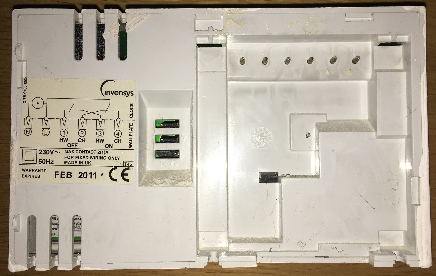
Here’s a closer look at the three jumpers:

The top and bottom jumpers should be left alone. The top switches between Linked (hot water and central heating on the same timer) and Independent (hot water and central heating on separate timers). The bottom switches between Pumped and Gravity.
The switch I needed to change was the middle one. It was set to 1 which has the same 24hr timers every day. The other option is 7 which can then be configured to give different timers for each day of the week. If the jumper is left off altogether then it will offer 5/2 mode with different timers for weekdays and weekends, but there’s little point to that as 7 day programming starts with 5/2 and is then further customised for individual days (should you wish).
For full details take a look at the manual for the LP822 (pdf)
After setting the switch to 7 I put the timer back onto its mounting plate and tightened the screws to hold it in place. On powering the system back up I found that it remembered the time and my previous 24h settings, but I was then able to customise the weekend timings using 5/2 mode. I’ve not bothered to customise specific days because I don’t need that.
Conclusion
I’m a bit annoyed that I’ve put up with my timer being on the wrong settings for so long, but pleased that I ultimately found an easy fix (and that I didn’t have to buy a new timer).
Further adventures
I’d like to have more sophisticated control of my heating system, but I’m wary of cloud based services such as those behind Nest, Hive etc. So I’d like to do something Raspberry Pi based, likely starting with the thermostat. If I end up doing that I might return to this video of dismantling the UP2.
Filed under: howto | 8 Comments
Tags: British Gas, central heating, Drayton, hot water, LP822, manual, timer, UP2
Chris,
In common no doubt with many other UK consumers, I have this controller too. I’m a software engineer by profession and work for a company that specialises in IoT products: basically energy monitoring and control for small businesses with an emphasis on wireless, such as Zigbee etc., so I have access to spare development/test hardware which my company lets me work with. One of the things I’d like to try is web-based control of my UP2: I’m fine for writing software, but the thing I don’t know is whether there is any interface into the UP2 that would let me control it remotely, e.g. change programmes, override, and so on.
Any thoughts ?
If you take a look at the video linked at the end of the post that’s exactly what Endpoint101 was doing. It’s not very sophisticated – basically just using the UP2 buttons as an entry point for control, so don’t expect I2C or an API or anything fancy like that.
To an extent I’d question the validity of hacking an UP2 in this way, as whatever you end up driving it with could probably do all the timing for itself; but the one thing it does achieve is providing isolation from mains electricity, which can be pretty important to the hobbyist hacker.
It’s also worth noting that the consumer systems like Hive, Nest etc. go after the thermostat as the entry point because on one hand it’s just a simple on/off switch, but on the other hand if the default state of the system is then switched to ON (so that the thermostat is in control of on/off) then the ‘smart thermostat’ can take care of timer functionality and more (so e.g. rather than deciding when to turn the heating on at a predetermined time you can use machine learning, calendar API and a weather API to figure out when to turn it on so that it’s up to temperature when people get home).
Thanks for this great advice have changed mine to seven day after 2 years of grumbles from my wife, was about to buy a new one!
Chris,
I’m keen to know if you decided to progress with your Raspberry Pi project ?
I never did progress the Pi project. I’d been put off buying a Nest due to it being cloud based, but then my brother put one in, and I was persuaded that it would be OK; and then I put one in a little over a year ago, and it’s been fine.
I’ve since found PiHome, which looks a little complex, but then it does more than I ever needed (as it’s multi zone) – http://www.pihome.eu/
Hi Chris
I have a British Gas UP2 programmer for my hot water and heating. It is set up to work the heating and hot water independently.
However I have noticed that the hot water will only work when the heating is on too, the lights on the hot water advance button only come on when moved to On, and not when the timed or once display is highlighted.
Any ideas please or do I need a new programmer ?
With many thanks
Kim
Thanks for this excellent advice. I’ve reprogrammed mine and it works fine. One question, though. The LP822 manual refers to a Boost option, and shows the word Boost underneath the word Advance on both switches. This is missing from the UP2, and pressing and holding the button as advised in the manual does not appear to activate the Boost feature. Is it possible to activate this feature on the UP2, or had it been removed altogether?
I think boost got added as a new feature to the latest (Mk.4) version of the LP822, so it didn’t exist when I wrote this post, and won’t be a thing on most UP2 timers.