Gemini first impressions
TL;DR
The Planet Computers Gemini is a 6″ Android (and Linux) clamshell device with a keyboard by the same designer who did the Psion Series 5. The keyboard enables on the move productivity with things like SSH that just isn’t possible with just a touch screen.
Background
I was lucky enough to hear about the Gemini very shortly after its crowd funding launch on IndieGoGo, and placed order 35 for the WiFi+LTE version.
Unboxing
The box is pretty nice, though (not shown) mine had split on one corner in transit. Everything seemed fine inside though.

The keyboardy welcome message is neat (even if it’s superfluous).

It’s supplied with a charger and USB A-C cable that has to be plugged into the left hand side to provide power. Looking at the charger specs I’d expect it to be quicker than a standard 5v USB charger.
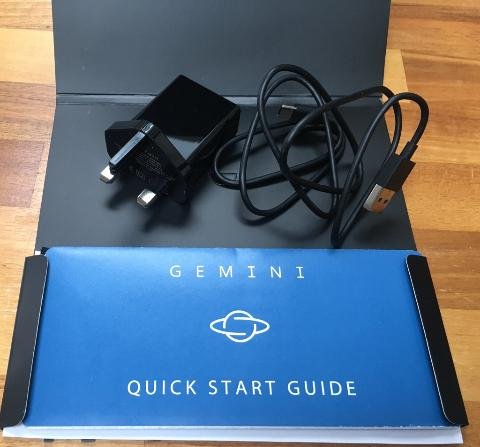
The device itself came shrouded in a cover where the adhesive was just a little too sticky. Look very closely and it’s possible to see some spots on the screen (protector?) where some specs of dust appear to be trapped.
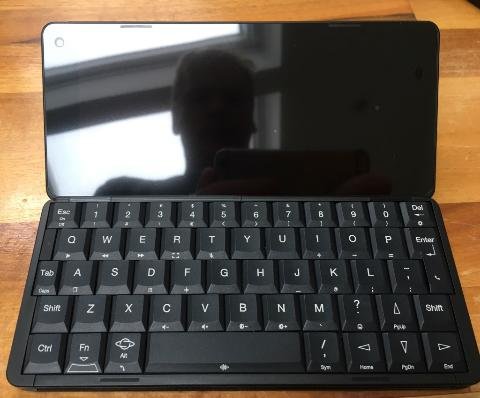
Setup was easy, and in line with other Android devices I’ve got for myself and family members over the last few years. It just worked out of the box.
The keyboard
I’m using the Gemini to write this. It works best when placed on a flat surface, but it’s workable when held.
As per Andrew Orlowski’s review at The Register the main issue is the space bar, which needs to be hit dead centre to work properly. I’m also just a tiny bit thrown off by the seemingly too high placement of the full stop on its key, but even as I type this I get the urge to go faster, and the whole thing has a lot more speed and accuracy than even the best virtual keyboards I’ve used. The addition on buzz feedback to the natural mechanical feedback is also very helpful in letting me know when I’ve hit a key properly.
The use of the function key to provide three things on many buttons works well, and my only complaint there might be that @ deserves better than to be a function rather than a shift.
One crucial thing is the availability of cursor keys, which makes precise navigation of text work in a way that just isn’t possible with just a touch screen. It’s also worth mentioning how naturally the interplay been touch actions and keyboard actions is. I’ve had touch enabled Windows laptops for years, and approximately never use the touch screens, but they have Trackpoints and Trackpads that move a mouse pointer around; Android is of course more naturally designed for touch.
Apps in landscape
It’s clear that whilst Android devices have pivoted between portrait and landscape since forever nobody tests their app in landscape. Buttons are often half obscured at the bottom of the screen (Feedly) or selection areas get in the way of vital output (Authy). Even when things do work landscape is often just an inefficient use of screen real estate, which would be why people don’t use/test it.
It works fine in WordPress though :)
It’s great for SSH
I’ve used Connectbot with my Android devices for some time, pairing it up with Hackers Keyboard, but the Gemini keyboard is a world better for driving a command line interface. This feels like what the Gemini was born to do.
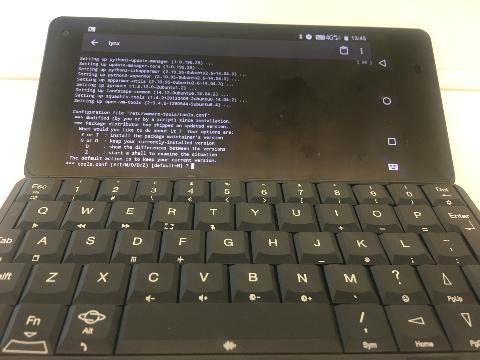
Linux
I’ve not yet had the chance to try any of the supported Linux distros, and Android offers almost everything I want. I’d expect Linux to be useful for security testing and coding whilst offline, but that’s more of a break glass in case of emergency thing, and I’d be surprised if it became a daily drive thing for me.
I haven’t even tried to use it as a phone
The Gemini can be used as a phone, but that’s not what I bought it for, and the SIM I have in it has a data only plan.
Size
I noted with some frustration that the Gemini is just fractionally too long for the in flight device restrictions that were imposed on some routes (and threatened for many more) last year. It’s a shame, because in a pinch I think I could get through a week or two with just the Gemini (and no laptop) in order to avoid checking bags with devices in.
More prosaically it does (kind of) fit in a jeans pocket, though not comfortably, and not with the other phone(s) I’m still obliged to cart around. It’s more of a jacket pocket thing, so in day to day use I’m more likely to substitute it for my (now somewhat venerable) Nexus 7 (2013) tablet than my Android phone (and in practice I can see myself using the Gemini for productivity stuff whilst watching TV/movies/Netflix on the Nexus).
Performance
I haven’t noticed performance, which means it’s (more than) good enough. @PJBenedicto asked on Twitter ‘How’s the operating temperature after prolonged use?’ and that’s also something I’ve not noticed – it runs cool (though I haven’t been watching movies on it – yet).
Conclusion
I had high expectations of the Gemini and it hasn’t disappointed. It’s great to have something so small with a useful keyboard, and I can see it transforming some aspects of my on the move productivity.
Updates
3 Mar 2018 – I think I’ve now found the first thing that Planet Computers messed up badly and will have to spend some time fixing on with future hardware – noise isolation on the headphone port. Shortly after pressing publish on this post I downloaded some Netflix episodes and tried watching, and the noise isolation on the headphone port is just awful. It’s not really noticeable when watching something, but with the headphones plugged in with nothing playing you can listen to the Gemini crunching numbers as you move around the UI, and that’s not a good thing.
Filed under: Gemini, review | 2 Comments
Tags: android, Gemini, keyboard, Planet Computing, review
I’ve wanted one of these since I heard about it. Linux + proper keyboard + small :)
Very cool; too bad about the sound.