Review – Netgear Powerline AV 500 Adapter Kit (XAV5001)
I’ve been a fan of powerline adapters for some time. Ever since moving into my house I’ve had a PC in the garage, but sadly my attempts to run an ethernet cable there failed (despite the presence of trunking for the power cable). Initially I had a WiFi link out there, but it was always slow and never reliable. Homeplug fixed that for me.
A little while ago I saw a review for new 500Mbps adapters, which got me wondering how much I could speed things up? On launch though the kits seemed a little too expensive. That’s now changed – I picked up the Netgear kit on sale from Maplin for £82.99, and they presently have a similar kit from Netricity for £69.99.
The kit worked straight out the box, and I saw an improvement in throughput from 40Mbps to a little over 100Mbps – not bad. The line quality indicator was however showing amber, indicating that I could improve things by moving the plugs. I moved the plug in the garage from the snakes wedding of adaptors and power strips near the PC to the main socket where power comes into the garage. This meant I had to run an ethernet cable around the rafters, but speed picked up to better than 200Mbs.
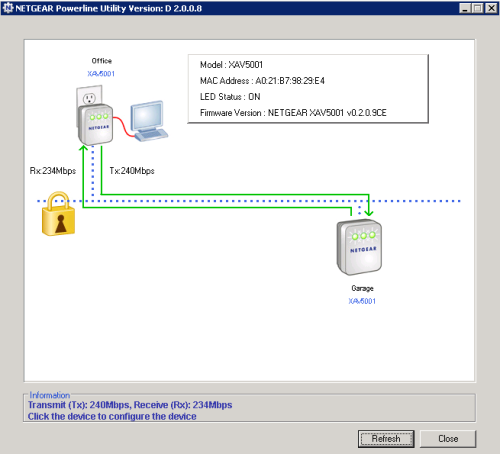 I didn’t really expect any better than this, so I’m happy with the new setup. The only shame is that I couldn’t get a triple pack of adapters (and singles seem to be hard to come by and comparatively expensive) – so for the time being the kids’ playroom is hanging off a WiFi link. They don’t seem to have noticed.
I didn’t really expect any better than this, so I’m happy with the new setup. The only shame is that I couldn’t get a triple pack of adapters (and singles seem to be hard to come by and comparatively expensive) – so for the time being the kids’ playroom is hanging off a WiFi link. They don’t seem to have noticed.
Filed under: review, technology | 2 Comments
Tags: 500, AV, ethernet, HomePlug, Netgear, powerline, XAV5001
I recently installed the NETGEAR Powerline AV-200 Wireless-N kit to shed light on a dark spot in the kids room – works a treat! Sits on the same ring main as the router so it’s super quick.
The only challenge now is for Apple to update the iPad to switch to a better wifi signal automatically – mine hangs on to the weak (and in fact wholly unusable) signal from the main wifi router, even when its moved right in front of the new powerline wifi. Come on Apple, it’s like a drunk clinging on to the dregs of a warm lager when a fresh pint awaits.
Apple’s lack of flexibility on managing WiFi on iOS devices is indeed frustrating. Even though my iPhone calling package includes 1GB of BT OpenZone I find myself having to delete it from settings after use in order to ensure that a ropey connection to a neighbour’s BT router doesn’t take preference over my home WiFi (and leave all my apps with no data whilst it awaits form based login).