Three doesn’t feel at home on 4G networks
TL;DR
If you’re a Three customer using a 4G capable device abroad with their Feel at Home free international roaming then you may have to manually select 3G as the network preference in order to get a data connection.
Update 1: Terence Eden provides a telco insider explanation what what’s going on (or should that be what’s going wrong) in comments below. The bottom line – 4G is excluded from most roaming agreements (at least for now) and the devices don’t deal with this gracefully.
Background
I’ve been a Three customer for many years now, so I was very happy when I found out about Feel at Home. As a fairly frequent visitor to the US I’d grown accustomed to forking over $30 to AT&T for a month of data, and using a combination of a local SIM and Skype ToGo in order to call home.
I first tried out Feel at Home on a family holiday to Florida, and it just worked, and worked well. I was able to catch up on emails and Twitter whilst waiting in theme park lines, and there were no nasty roaming bills waiting for me when I got home. Best of all I didn’t have to deal with AT&Ts customer hostile buyasession web site.
No Service
When I arrived in SFO yesterday my phone was working fine, but my tablet wasn’t getting a data connection. If I turned flight mode on and off (or rebooted it) then I’d briefly get a connection to AT&T or T-Mobile, but then it would report No Service.
I double checked that data roaming was enabled. I tried manually selecting a network. I was just about to email Three Support about it when I had a final look in my settings to see if there was anything else I might change…
Disable 4G
The only other setting available was Network Type. I changed from 4G (preferred) to 3G:
and I was connected again :)
It’s nice to have R back, though I do miss being able to tell what connection speed I’m getting – with an AT&T local SIM I’d get the logos for LTE, H(SDPA), 3G, EDGE or G(PRS) as appropriate. R just tells you that you’re connected with no indication of quality[1].
In retrospect the same issue might have been happening whilst on a recent trip to Chicago, but I wasn’t out of WiFi bubbles long enough to properly diagnose it. I guess that San Francisco (and Chicago) have received 4G updates ahead of Orlando and Tampa.
Now I just need to remember to switch back to 4G when I get home – as I increasingly see that I get a 4G connection in and around London on Three’s network :)
Note
[1] My Samsung S4 Mini is able to show that it’s roaming and what type of connection it’s getting, which seems loads better to me than what I get from my Nexus 7 LTE.
Is this a rare example of OEM mangled Android being better that stock?
Filed under: howto, technology | 7 Comments
Tags: 3G, 4G, data, feel at home, no service, roaming, Three
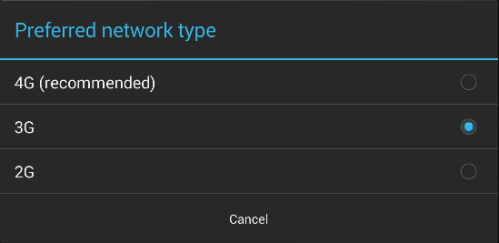


While this doesn’t help you much, there’s a sensible(ish) reason behind this.
Currently, most mobile networks don’t have 4G roaming agreements. So your phone asks your SIM which networks are prefered, it says AT&T. The phone seems the 4G network and tries to connect to that – but AT&T sends a reject message. The phone then doesn’t bother trying to attach to 3G.
It’s a sucky situation, and could probably be solved with better phone firmware. Or by mobile networks actually negotiating 4G roaming.
(I don’t work for Three – and I’m not speaking for my current employer O2)
Thanks for the explanation – it’s pretty much what I thought might be happening, but it’s good to have some confirmation from an industry insider.
I think what you say also has relevance to the gap between the mobile telco view of the world and the customer view.
Telco – 4G is something special, we’ve paid money for spectrum and new infrastructure, and we need to find ways to make people pay more so we can recover our investment*.
Customer – it’s just data – if I see a 4G or LTE symbol on my device then hopefully that means I’ll get my data faster.
* You’d have thought that they’d have learned their lesson from 3G where enormous piles of cash were spent on spectrum license auctions in the expectation that there would be some new killer app to use all of that new bandwidth, and it turned out that there was no killer app – it was just data.
Any idea if this has changed?
I didn’t have an LTE capable phone on my last trip to the USA. I was looking at buying a MiFi style device for using with 4G LTE in the US (Looking at one that supports the AT&T 700Mhz band etc).
Sounds like there isn’t any point getting the one if 4G is a non-starter.
Would be better off with a more EU/Global model with the 800Mhz band and using the 3G space.
It hasn’t changed – I still need to remember to switch my device to 3G when I get to the US (and back to 4G when I return home).
I can confirm that as of the end of April 2016, this is still the case. I got a 3 PAYG chip specifically for the Feel At Home deal to use while in the US (Boston), and the “best” connection I managed was HSDPA+ (on a Galaxy Note 4 N910F, as far as I can tell the hardware supports the bands used over there, bar one). Getting connected to the phone network was problematic but it never occurred to me to drop from LTE to 3G – I just kept rebooting ’til it worked. Someone just told me that Feel At Home doesn’t support LTE, so I googled and ended up at this blog post.
Next time I go I’ll probably use Telaway instead. Expensive, but HSDPA+ vs LTE isn’t even a competition – what really kills the utility of mobile data is the constant switching from HSDPA+ to HSDPA to 3G to EDGE. Hopefully there is good LTE coverage in San Diego! Guess I’ll find out in September.
Currently in Palo Alto and can’t get my device to connect to anything above an EDGE network at the moment, even by forcibly switching it to 3G… Rather frustrating.