TV Cable Tidy
TL;DR
If you’re putting a TV on a modern open stand then the ancillaries and cables can make a real mess and spoil the overall look. I put a board onto the VESA mount on the back of my TV to hold everything, which then let me arrange the cables into one tidy trunk running along the centre line of the TV stand.

Background
I recently upgraded the AV system in my living room. My Toshiba LCD TV and Panasonic Blu-Ray come DVR stayed, along with the awesome Mission FS2-AV NSX flat panel speakers[1], but the old (pre HDMI) AV Amp and CD jukebox are out of the picture. The CD jukebox had pushed me to buying an enormous oak AV unit, which seemed fine with a 29″ CRT TV on top. With a new slimline Marantz NR1504 AV Amp I’ve been able to get everything I need onto a sleek Centurian Opod Stand.
The new stand would take the TV, AV Amp and BluRay/DVR perfectly. The problem was where to put everything else:
- Power distribution (for a total of 6 things)
- Network switch
- Raspberry Pi (running OpenELEC of course)
- Aerial amplifier
My new setup was going to look awful with that lot (and all of the associated wires) hanging around.
VESA to the rescue
Pretty much all LCD TVs (and monitors[2]) have a VESA mount on the back. This is intended for wall mounting, but in this case my idea was to mount all of the untidiness onto the TV. I bought a piece of plywood, some M6 threaded bar and M6 nuts on eBay to create a board that would hold the power strip, switch, Raspberry Pi and aerial amp:

I placed the threaded bars into the VESA mount, using a couple of nuts as spacers (and to prevent them going in too far) then drilled the plywood board to fit over. The board was then secured with some more nuts, and I left the threaded bar protruding to be used to wrap things around later. The various bits and bobs were secured with a mixture of screw mounts, sticky velco strips and cable ties running through the board. Once the full horror of cabling was added I then used cable wrap and more cable ties to keep everything in a single umbilical running along the centre line of the TV stand.

The net effect is that the only cabling that can be seen from the front is one thick tidy bundle, which is pretty much invisible behind the post of the TV stand. The clean lines of the stand and overall modern aesthetics are preserved.
Conclusion
This isn’t what the VESA mount was designed for, but I think it’s a great way of keeping everything tidy for a TV that isn’t wall mounted.
Update
4 Mar 2018 – I added a few extra things since I first wrote this – the original Raspberry Pi has gone in favour of an Amazon Fire 4k box, and I’ve added another Pi that has Terrestrial Digital (DVB-T) and Satellite (DVB-S) receivers. As before the mess at the back is invisible from the front.
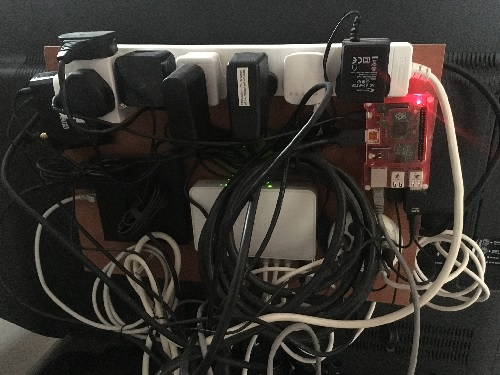
@ianfh also pointed out that there’s a commercial version of something like this (which seems to use a metal grid) – The Intuitive CMP-1.
Notes
[1] I’ve been so happy with the FS2-AV system that I bought another one for my new media/games room. Sadly both of them were old enough for the foam around the (sub) woofer to have perished. Worse still Mission no longer have spares stock of the original Audax AP170MN2 drivers units. Luckily I was able to find some AP170M0 woofers on eBay, which fitted perfectly, so I’m back to crisp bass with no clicks and pops.
[2] I was once told that the original VESA mount was contrived by my (sadly departed) old friend Peter Golden and some of his colleagues at Barclays. He was doing the first trade floor fit out to use LCD screens rather than CRT monitors, and didn’t want to end up becoming beholden to a single supplier over mounting, so they cooked up a simple arrangement of using a 100mm square and M4 screws and persuaded VESA to make it a standard.
Filed under: howto, making, Raspberry Pi, technology | 2 Comments
Tags: amp, AV, cable, DVD, DVR, mount, stand, tidy, tv, VESA
Notable and worthwhile hack. Thanks for sharing
+10 Maker points for creativity, execution, and sharing
-5 Spouse points for not painting it black ;)
It’s not painted black, because like all of the stuff attached to it it’s not visible.