Wireless doorbell extension
TL;DR
A relay board from eBay combined with a cheap wireless doorbell from Amazon allowed me to extend my existing wired doorbell.
Background
I got the loft of my house converted into a home office. I love it up there, but if I shut the door (to keep noise out) then I can’t hear the doorbell (or anybody shouting up the stairs for me).
Some research led me to wired to wireless doorbell extenders such as the Friedland D3202N, but they didn’t seem like an ideal choice due to:
- Being hard to come by (obsolete?).
- Lock in to a given (expensive) wireless bell system.
- An extra box to mount near the existing bell (and wires to hide).
I also checked out the Honeywell DC915SCV system, but that had many of the same flaws/limitations.
What I really wanted was a setup where I could have a bell in my office, another in $son0’s room, integration with the existing doorbell, and a summoning button in the kitchen/living room.
The bells
I found the 1byone Easy Chime system on Amazon, which seemed to offer multiple bells and bell pushes that could work together. I bought one to see how hackable the bell push would be, and the answer was good enough – the button is a standard push button surface mounted onto the PCB (and thus very easy to remove/replace). I also found pads on the PCB marked SW2 that aren’t connected, which seem to change the send code.

Having confirmed that the system would do what I wanted I ordered a second bell and push.
Relay board
Now I needed some way to take the 12V AC from the wired bell system and turn it into a button push. A solid state system would have been nice, but I couldn’t find anything off the shelf, and I wasn’t going to design something from scratch[1]. The ‘12v ac/dc Mini Handy little Relay board‘ I found on eBay seemed to be ideal.
Putting it all together
The doorbell has space for some batteries that isn’t used, so I was able to tuck the relay and wireless push in there.
I’d have liked to wire things up so that the relay was activated when somebody pushed the bell, and I probably could have done that if I’d dug into the system; but with the available connections the best I could do was to wire it across the wired switch, so the relay is spending most of its time on (with consequential power draw, heat, and expected lower component life… but it works).
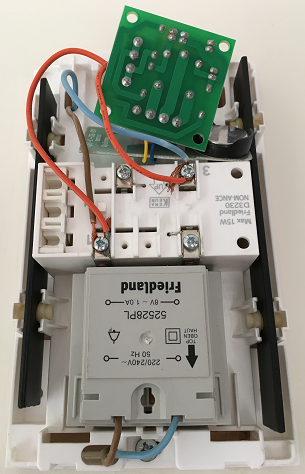
So the relay is wired across connections 1 and 3 of the wired bell, to the same places as the wired bell push. The wireless bell push is connected to the C (common) and NC (normally closed) connections on the relay board. When the doorbell is pushed the relay briefly powers down and opens, causing the wireless bells to be activated.
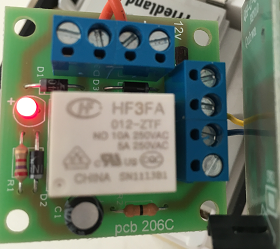
Conclusion
The entire system cost £26.23 and took no longer to put together than I expect it would have taken to install an off the shelf wired to wireless extender. The key parts fit inside the existing bell, so no new boxes and wires to worry about. I’m very happy with the outcome.
Note
[1] This is where one of my smart hardware hacking friends points out that I could have used a 555, a twig and a rusty nail.
Filed under: howto | 2 Comments
Tags: bell, door, doorbell, relay, wired, wireless

Do you get a different sound when the “summon” button is pushed?
Is the wired doorbell button normally open or normally closed? Can you wire the relay coil in series with that?
Sadly no different sound for ‘summon’.
The wired doorbell is normally open. I could try wiring in series, though I fear the voltage drop across the two things making neither work properly.