Laser Printers
My family prints a lot[1] – about 1200 pages/year, which is why I made the decision almost a decade ago to switch from inkjet to laser. Inkjets weren’t just costing me a fortune in ink; they were also costing me a fortune in printers because they kept clogging up and failing in various ways. I worked my way through a variety of Epsons and Canons before giving up on the genre[2].
Black and White
My first buy back at the end of 2008 was an HP LaserJet 2420DN (the Duplex, Networked version) that was made around 2006 and that I picked up on eBay for £75. It was barely run in with a page count of just under 150,000, which is just 2 months usage at its advertised duty cycle. The toner that came with it had a little life left, but I lucked into a brand new HP toner on eBay for £6.26 that I’ve been using ever since – 7683 pages printed so far, with a forecast of over 2000 still to come. Over the years it’s needed some new rollers (£10.40) and a new fuser sleeve (£3.54), but it’s otherwise been a trouble free workhorse.

The ratio of simplex:duplex has worked out at around 2:3, leading to an average page cost (inc paper and the printer itself amortised over usage so far) of 1.66p/page.
Colour
For a while I hung on to an inkjet just for colour printing, but inkjets hate infrequent use, and so reliability and print quality worsened. When a deal came along in 2010 for Dell’s 1320CN with extra toners for £133.90 I grabbed it.

Colour printing is a less frugal endeavour altogether, but at least the 1320CN is a popular model with a plentiful supply of cheap(er) generic toners. Sadly it only does one sided printing, which has come out at 5.5p/page over the 4000 or so pages printed so far.
If I was starting over
I’d probably go for a Color LaserJet with Duplex and Network so that I could get everything from one unit rather than running two printers. Something like the 3600dn[3] seems to fit the bill as it uses decent capacity toners.
Update 18 Jun 2018
I spent a bit more time modelling costs over the weekend. As things stand the cost per page breaks down to:
- B&W – 75% Hardware, 4% Toner, 21% Paper – I’m obviously benefiting from ridiculously cheap toner here, but the ‘right’ printer is one with cheap consumables, and there seems to be no better way of getting that than using older laser printers that are (or have been) popular. A quick look at eBay shows that I could easily get another 6000 page toner for about £10.
- Colour – 61% Hardware, 28% Toner, 11% Paper – once again cheap toner makes a huge difference. When I first bought a replacement toner multi-pack (CMYK) in 2012 it was £18.94, but I’ve since got them as cheaply as £9.99.
If I project usage out a bit further (2x,3x,4x) I quickly get below 1p/page for B&W and 4p/page for Colour as the hardware is amortised and the costs become dominated by toner (more so for colour) and paper (more so for B&W).
I also analysed toner usage… I seem to be getting about 10,000 pages from an HP toner rated at 6,000, which is great (though not uncommon from what I’ve seen in forums). On the other hand I’m getting more like 666 pages for Dell toners rated at 2,000, which is pretty miserable (but probably a reflection of the fact that the colour printer gets used a fair bit for photos, which obviously use tons more toner than a normal page of text with a few words in colour).
Update 9 Jul 2018
Chris Neale pointed me to this Twitter thread from Paul Balze about inkjets:
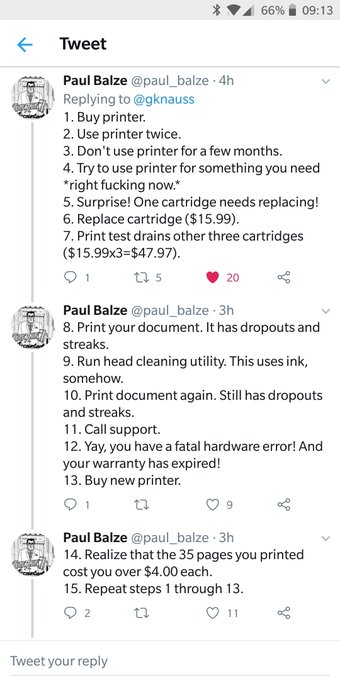
Update 29 Sep 2022
My all-time favourite summary of life with inkjet printers is comedian Olaf Falaffel’s My printer’s being a dick.
Notes
[1] Hardly surprising given that my wife is a school teacher and both of my kids are still at school; though I think the bulk of the printing in the household comes from my wife.
[2] I’ve never owned an HP DeskJet myself due to the cost of consumables. Something I’d note from family members running these things is that they last pretty well, but ultimately fall victim to drivers not being available for newer versions of Windows, which has never been an issue for workhorse HP LaserJets.
[3] Or the newer 3800dn or CP3505.
Filed under: technology | 8 Comments
Tags: 1320C, 2420DN, Dell, HP, inkjet, laser, LaserJet, printer
I’ve often wondered whether we should crowd-source a “lifetime frustration factor” for various printers. For home use InkJet printers would be a 10, for the Samsung C430W Color LaserJet I current have 1.
That Samsung looks small enough to deal with the size objection I hear about laser printers, but I don’t think I’d ever again buy one that does manual duplexing.
I’ve updated the post a little to dig into the point that the cheapest printers to run are ones that have been popular in the past (and thus have plentiful supply of cheap toner).
My son had a laser printer that lasted all the way through college with a brand new toner, middle child an inkjet and regular cartridges, youngest child just finished second year and announced that she doesn’t use her inkjet anymore – “I’ve gone digital”
She has a windows 10 laptop, an 8″ Android tablet, and an iPhone 5 – no paper at all.
I’ve noticed much the same trend with my own kids. As they’ve moved on to high school their use of the printers has greatly diminished. I’d also add that I hardly use the printers myself. The B&W gets labels run through it when I need to post stuff, and the Colour gets used for family photos when we’re making a collage.
I didn’t want the risk that came with laser printers … Toner cartridge systems are not addressing the safety issues around the toner and the mess in a bad situation. Also if they are not properly recycled we do ourselves a disservice. Ink systems are becoming more resilient and less cost in comparison to toner as well. My HP OfficeJet pro averages me similar numbers for close to 4x the volume. I would wager a reconsideration in order. Equally my wife just ended the school year teaching as well so 2 months of low volume will help. With our volume at 4x that, we are under 3c per/page (no separation of color or not). Outside that, my other printer with instant ink gets in the same range of 3c-4c page (with the significant benefit of never chasing for a cartridge).
Are those costs fully loaded (printer amortisation, paper and ink) or just the ink?
I’ve done a similar thing.
I started with a Laserjet 4000 (black & white) with duplexer and network for £100 off ebay in 2005 and in 2015 bought a LaserJet CP2025 (colour, 4 toners, also from eBay) for £120.
The only reason I didn’t get colour the first time was that, at the time, the colour ones at the same price point were much bigger and didn’t have duplexers. The 4000 fit exactly where I wanted to put it.
The CP2025 is a lot smaller and the duplexer is built in rather than being a plug-in at the back. Based on the monitoring, it seems to get through more toner than the 4000 but I’ve not replaced the toner in either yet.
The 4000 is now at my parents’ house but I think I actually prefer it to the CP2025. I think it was slightly higher-end when new and has generally been more reliable. The CP2025 often spills yellow toner on the pages and I’ve not yet worked out what causes it. It also has a tendency to click and whirr at strange times even if it’s not been used for several hours. The CP2025 is also really quite substantially slower than its rated speed when duplexing as it ejects the page most of the way into the out-tray and then sucks it back in again. The 2000 only takes a minor speed penalty.
The 4000 is starting to need a bit of maintenance as it occasionally gets vertical lines in a couple of places. Inspecting the toner suggests it’s the shiny roller in there rather than the main drum. Any ideas?
I see your 2420DN has two paper trays. Are they useful and what do you put in them?
The additional paper tray on the 2420 (which turns it into a DTN) is a recent addition. It’s just extra paper storage, and doesn’t serve any special purpose. Back in ye olde days I know that people would have letterhead in one tray and regular paper in another, but that was before the letterhead just became part of the document header (and before letterhead went the way of the 8-track).
Well defined vertical lines (especially if they’re always in the same place) suggests toner drum issues. Smudges are more likely to be fuser.