Azure account disabled
After just 2.5 days of my 90 day trial my Azure account has been disabled:
I *think* this has happened because I’ve exhausted the (paltry[1]) 20GB bandwidth allocation that comes with the trial, and that this happened because people were downloading OpenELEC builds/images from the web server I stood up in part 2 of my howto. I have no way of knowing for sure, as this is what I see when I log in to my account:
I was hoping that the portal would let me see some summary of the resources I’d consumed, but instead I’m completely locked out.
Lesson for me
I knew that there was a risk of people downloading stuff from the web server. I should have put up a redirect page to the VPS where I have been hosting builds and images.
Update (22 Jun 2012) – Thanks to Nils for pointing out that usage metrics are in fact available in the portal. After a bit of poking around I was able to see this:
This is worse than I thought, as it shows that I hit an I/O limitation rather than a bandwidth cap, which means that anybody following my howto will be caught in the same trap. My only conclusion here is that the Azure trial (and possibly the IaaS offering as a whole) is useless for anybody doing I/O intensive work (like compiling something). I’d also point out that most other IaaS offerings don’t have similar limits/charges for I/O.
The I/O allowance in the free trial bundle also seems excessively mean. The pricing for a month of a small Linux instance is $57.60, and the pricing for 1M I/Os is 10c – MS should probably be offering a better balance here. If the allowance was 10M (or $1.00 worth) then I reckon I’d have got at least halfway through the month before hitting it.
Lessons for MS
- Make it easier for people see what resources they’ve used.
- Have soft limits and warn people when they’re approaching them (e.g. if I used all my bandwidth in 2.5 days then it would have been nice to be told after 1.25 days that I’d already burned 50%, and again when I hit 80% etc.)
- Be clear about pricing for usage outside of the trial allowance. I don’t know right now if I could get back up by paying for a little bandwidth, or if I’d have to pick up the tab for the VM and its storage too?
Notes
[1] A typical small VPS (e.g. Linode) comes with 200GB of transfer per month, so it seems MS is being particularly stingy here.
Filed under: cloud, could_do_better | 5 Comments
Tags: alerts, Azure, bandwidth, disabled, limits, Microsoft, monitoring, MS, trial
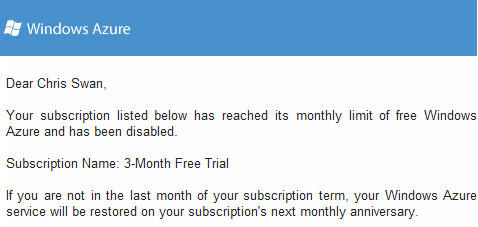
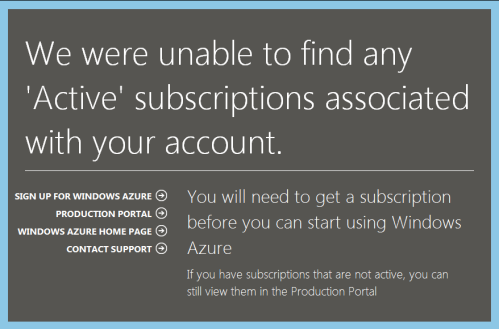
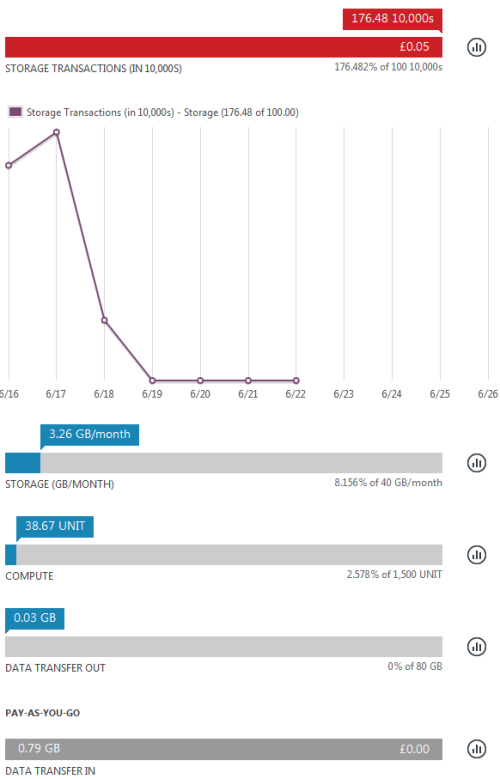
HN comment thread.
I experienced the same issue. Your original confirmation emails from setting up the account should had links that led me to the portal again. It showed that there is a limit on the number of storage save transactions that was at the limit.
Thanks Nils. I’ve updated the post to reflect the new information.
Make sure you compile stuff on /mnt/resource, thats a local disk on the virtual machine host. It’s much faster and doesn’t consume IO’s from the storage account.
Just make sure you copy the result of the compilation back on the / partition, the /mnt/resource disk starts empty whenever azure decides to move your VM to another host.
Thanks – useful info.
It seems like Azure IaaS could do with some howto guides covering this sort of thing.