Raspberry Pi TV/PVR
Update (26 Jan 2013)
This post is now a historical record of the hoops that I once had to jump through to get my Raspberry Pi working as a PVR. Everything has now been folded into the official OpenELEC build, which at the time of writing is at 3.0 RC2. You can download an SD card image, unzip it and copy it onto an SD card using Win32DiskImager (on Windows) or dd (on Mac or Linux) and get going on your own Raspberry Pi in minutes. If you hit any trouble then come back and read the full post (and comments) below…
Back to the original post
Inspired by a post by Tiago Pires on using the Raspberry Pi with OpenELEC as a PVR I thought I’d give it a go myself. I bought a cheap USB DVB Tuner from the same eBay supplier[1], but it turned out that I got a v1 device, meaning that I didn’t have to jump through the same hoops as Tiago to get v2 driver/firmware support.
Hardware installation
I’ve found that the power draw on my USB tuner is right at the edge of what the Raspberry Pi can support. It needs a decent power supply (I’ve been using some 1A rated ones from Amazon [affiliate link]), and so far I’ve avoided using other USB devices (even keyboards or mice). A powered USB hub might improve matters (or might cause its own issues) – I haven’t tried that option yet.
The tuner comes with a little antenna, but frankly I can’t see that working unless you’re pretty much stood next to the transmitter. DVB needs a good strong signal, and I have mine plugged into an output of a house distribution TV signal amplifier.
Software installation
First I needed to build OpenELEC with the PVR option:
PROJECT=RPi ARCH=arm PVR=yes make release
I installed the PVR binaries into one of my regular OpenELEC images. And confirmed that the appropriate drivers had been loaded:
root ~ # dmesg | grep 913
[ 2.498568] usb 1-1.2: New USB device found, idVendor=048d, idProduct=9135
[ 8.440492] it913x: Chip Version=02 Chip Type=9135
[ 8.441318] it913x: Firmware Version 52887808
[ 8.447402] it913x: Dual mode=0 Tuner Type=38
[ 8.447435] it913x: Unknown tuner ID applying default 0x60
[ 8.447453] dvb-usb: found a ‘ITE 9135 Generic’ in warm state.
[ 8.449127] DVB: registering new adapter (ITE 9135 Generic)
[ 8.595944] it913x-fe: ADF table value :00
[ 8.608486] it913x-fe: Crystal Frequency :12000000 Adc Frequency :20250000 ADC X2: 01
[ 8.908508] it913x-fe: Tuner LNA type :60
[ 9.568536] DVB: registering adapter 0 frontend 0 (ITE 9135 Generic_1)…
[ 9.569612] IR keymap rc-it913x-v1 not found
[ 9.634890] dvb-usb: ITE 9135 Generic successfully initialized and connected.
[ 9.634905] it913x: DEV registering device driver
[ 9.686323] usbcore: registered new interface driver it913x
TVHeadEnd
The app to tune into and record TV is TVHeadEnd. This is available as an addon for OpenELEC, which can be created thus:
PROJECT=RPi ARCH=arm PVR=yes ./scripts/create_addon hts-tvheadend
Installation of the addon zip file is pretty straightforward, and once it’s running the addon is configured by browsing to a web console rpi_ip:9981
The first thing to do is configure the DVB multiplexes for your local transmitter. Add DVD Network by location didn’t work for me (I’m guessing that the database might be out of date after the UK analogue TV switch off).
I was able to get details of my local transmitter from ukfree.tv, which I could enter manually:
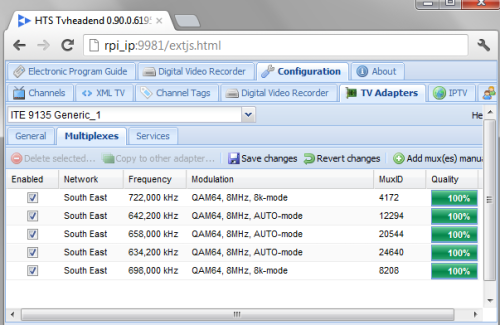 With the muxes sorted I could then see a load of channels available (and deselect those I wasn’t interested in):
With the muxes sorted I could then see a load of channels available (and deselect those I wasn’t interested in):
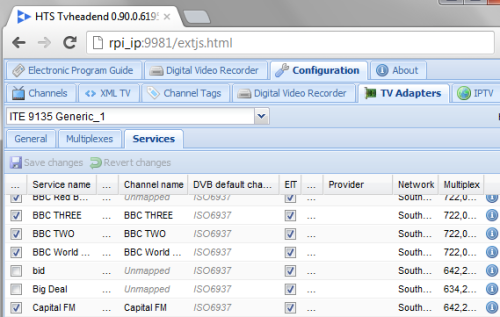 It’s then back to the general tab to hit Map DVB services to channels. That will then populate the channels tab:
It’s then back to the general tab to hit Map DVB services to channels. That will then populate the channels tab:
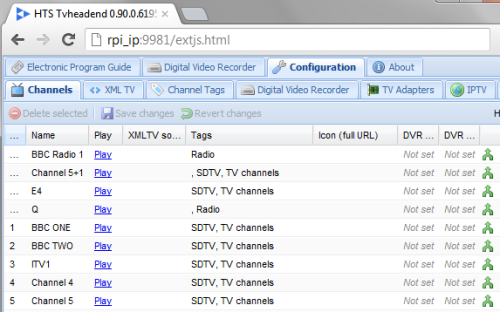 At this point it’s possible to hit Play and see live TV in your PC browser (provided that it has the VLC plugin) installed.
At this point it’s possible to hit Play and see live TV in your PC browser (provided that it has the VLC plugin) installed.
Recording TV
I used the Digital Video Recorder tab to configure a recording path of /storage/recordings and mounted that directory to my NAS (as an SD card won’t hold very many shows) using /storage/.config/autostart.sh:
#! /bin/sh (sleep 30;\ mount -t nfs nas_ip:/volume1/RPi_DVR /storage/recordings \ ) &
Recordings can be configured from the Electronic Programme Guide (EPG) or by setting up a regular expression to catch future programmes.
The recordings are MPEG2 streams within a .mkv container (which isn’t exactly a popular combination). These can be played on the Raspberry Pi (with OpenELEC) if you have an MPEG2 license. My main laptop had the right codecs on board to be able to play these files too, but I’ve been less fortunate with other machines that I’ve tried. I had a go at transcoding with DivX converter, but this didn’t work without an intermediate conversion to MPEG2 Transport Streams using TSMuxeR.
Live TV on OpenELEC
I’m told that it’s possible to watch TV on the RPi attached to the tuner, but I haven’t figured out how to do this myself yet (and right now I’m using a different RPi for my media player and TV receiver). To get things hooked up I added an entry to /storage/.xbmc/userdata/sources.xml in the video section:
<source> <name>Live TV</name> <path pathversion="1">htsp://10.10.10.41:9982</path> </source>
With the MPEG2 license installed and a recent build of OpenELEC I can now watch Live digital TV.
Conclusion
For less than £12 for the hardware and an MPEG2 license it’s possible to add Digital TV viewing, recording and playback to a Raspberry Pi based media player, which seems like a bargain.
Updates
Update 1 – 22 Sep 2012 -I’ve uploaded binaries for release bundles with media_build (rather than the regular DVB drivers) and TVHeadEnd on PiChimney.
Update 2 – 29 Sep 2012 – the build process for release bundles with media_build is now automated.
Notes
[1] This adaptor on Amazon [affiliate link] looks the same as what I got.
Filed under: howto, Raspberry Pi | 136 Comments
Tags: 9135, codec, divx, dvb, DVR, it913x, license, MPEG2, openelec, PVR, transcode, tv, TVHeadEnd, USB, XBMC
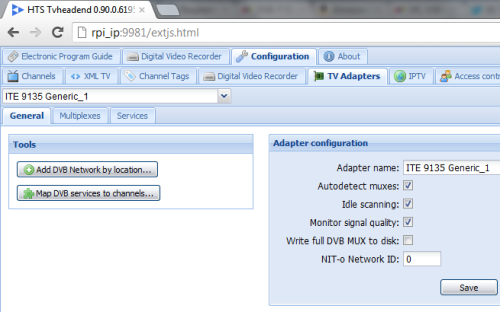
Hi Chris,
Any chance you can add your PVR build and tv headend addon to your downloads page?
Cheers,
I’ve been thinking about how to do that in a clean way, as I know people have developed automated scripts to get stuff from the usual page, and it might mess things up for them if I start adding other stuff. I’ll probably set up another site for the PVR and TV Headend builds. Right now I’m just trying to get the regular server back up and running as it seems to have fallen over.
I’ve not finished with me reorg of the website yet, but try these for the time being: r11849 PVR and TVHeadEnd addon.
Excellent work – I’m going to order the tuner tonight !
Is this the correct image to download :
OpenELEC-RPi.arm-devel-20120827123107-r11850.tar.bz2
?
That image doesn’t have the PVR bits. I’m planning to set up another site that will.
Try this r11849 PVR build for the time being, but beware that I plan to make further changes to the web server config.
Hi
Sorry for being a noob however I’m only familiar with writing .img files – is there a how to that explains how to get these into an img under windows ?
Try starting with a regular OpenELEC image file and then replace the kernel.img and SYSTEM files with the ones from a PVR build (use 7zip on Windows to extract the files from the .bz2 release bundle). You’ll have to rename KERNEL to kernel.img
Does the PVR build work with Tvheadend running on another server?
Yes it does – that’s how I have mine set up.
I upgraded my Openelec install with your PVR build and installed the tvheadend addon but I can’t seem to find any place to watch live TV. Other than the old one under Video – Library – HTS Tvheadend client but I was under the impression that the PVR build had better DVB integration?
I don’t think the RPi branch has the full PVR functionality (yet). You can get Live TV via Zeroconf or by adding an entry to sources.xml as illustrated above.
Thanks for clearing that up.
The sources.xml trick already worked in stock RPi Openelec (20120807) if you add a htsp source.
Also using Zeroconf with your build I’m unable to select Live Channels.
I guess I’ll have to look through the PVR patches or just wait to get even better PVR support with RPi.
Also it seems like the stuff I PVR stuff I was missing was just merged to the main XBMC branch. See https://github.com/xbmc/xbmc/pull/1357 .
Hi, can’t seem to get the firmware to load up, using an it9135 device which is recognised but doesnt load any firmware, tried your latest PVR build and tried compiling one without the media build code aswell, any ideas? The DVB-T stick is plugged into a powered USB too
dmesg:
[ 261.853184] usb 1-1.3.1: New USB device found, idVendor=048d, idProduct=9006
[ 261.853214] usb 1-1.3.1: New USB device strings: Mfr=1, Product=2, SerialNumber=0
[ 261.853229] usb 1-1.3.1: Product: DVB-T TV Stick
[ 261.853241] usb 1-1.3.1: Manufacturer: ITE Technologies, Inc.
[ 261.873683] input: ITE Technologies, Inc. DVB-T TV Stick as /devices/platform/bcm2708_usb/usb1/1-1/1-1.3/1-1.3.1/1-1.3.1:1.1/input/input2
[ 261.876174] generic-usb 0003:048D:9006.0003: input,hidraw1: USB HID v1.01 Keyboard [ITE Technologies, Inc. DVB-T TV Stick] on usb-bcm2708_usb-1.3.1/input1
Looking at the Linux TV Wiki it’s an entirely different device from what I’ve got, so it will need different drivers and firmware. I’d suggest that you try doing a build with the media_build stuff in as per Tiago’s instructions.
Thanx for Your pvr build. It works with glitches but all in all I am impressed. John
Hi Chris
Thanks for your help up to now – I’ve openelc + tvheadend installed however I may be a little out of my depth regarding the dvb adaptor.
Heres the reading from dmesg | grep 913
[ 0.731687] bcm2708_gpio: bcm2708_gpio_probe c0913a88
[ 1.033913] IR Sony protocol handler initialized
[ 2.366695] usb 1-1.2: New USB device found, idVendor=048d, idProduct=9135
[ 11.364275] it913x: Chip Version=02 Chip Type=9135
[ 11.383130] it913x: Dual mode=0 Remote=5 Tuner Type=41
[ 11.385570] dvb-usb: found a ‘ITE 9135 Generic’ in cold state, will try to load a firmware
[ 11.536177] dvb-usb: downloading firmware from file ‘dvb-usb-it9137-01.fw’
[ 11.536870] it913x: FRM Starting Firmware Download
[ 12.184636] it913x: FRM Firmware Download Failed (ffffffed)
[ 12.384673] it913x: Chip Version=6f Chip Type=0203
[ 13.235700] it913x: DEV it913x Error
[ 13.236315] usbcore: registered new interface driver it913x
Does this mean I’ve the wrong firmware (its a device from the link in your post)
Thanks in advance !
I deliberately didn’t link to a device seller as when I used the same eBay supplier as Tiago I got a different type of device. It looks like you’ve perhaps got one of the newer versions. Some of the stuff in your dmesg is clearly different from what I see.
I’ve also seen issues with power, so make sure you have no other USB devices plugged in and that you have a power supply that can give the RPi its full 700mA.
Thanks once again for the reply !
It’s all a steep learning curve but I guess that’s part of the fun of having a pi.
Hi, extract the firmware dvb-usb-it9137-01.fw for your device (steps there: http://www.linuxtv.org/wiki/index.php/Kworld_UB499-2T) and put the file to your installations /lib/firmware folder – and reboot. John
Sadly things aren’t quite so simple with OpenELEC as much of the filesystem is read only, so to get stuff into /lib/firmware they need to be inserted at build time.
Sorry, I forgot that the root filesystem on OpenElec is run from the initrd. Luckily You provided in some newer post the steps to custom build Openelec, so integration of the fw shouldnt be too dificult. John
Looks like the latest nightly of raspbmc has PVR support so might be easier for myself being a beginner as it has root access etc
I guess that error comes from a different version of it9135-fe, which is the frontend that loads the firmware.
Do “modinfo it913x-fe” and print the version, pls.
filename: /lib/modules/3.2.28/kernel/drivers/media/dvb/frontends/it913x-fe.ko
license: GPL
version: 1.07
author: Malcolm Priestley [email protected]
description: it913x Frontend and it9137 tuner
srcversion: 57243363C319E7B96B45A6C
depends:
intree: Y
vermagic: 3.2.28 preempt mod_unload ARMv6
parm: debug:set debugging level (1=info (or-able)). (int)
That’s your error you should have version: 1.28. You’ve to compile lastest media_build. Check my post from the beginning of this article.
I’ve uploaded some release bundles with media build
Thanks for the media build version – my card’s recognized, I can scan channels. Just need to look into the xmltv stuff then I’m sorted.
Appreciate all of your (and tpires ) assistance
Hi Chris,
Well.. I purchased license and want only MPG2/VC1 video playing.
But not with your last build (r11850)
I confused but add code to config.txt are so simply!
Could you guide me?
I did something wrong (config.txt) or you last build not support?
Thx you.
Are you using an image file (r11850.img.zip) or a release bundle (OpenELEC-RPi.arm-devel-20120904134011-r11855.tar.bz2)?
If starting from an image then you need to create the config.txt with you license key in the FAT32 partition (/flash if you’re using SSH to the RPi).
If you’ve had a previously working config.txt then upgrading kernel.img and SYSTEM from a newer release bundle shouldn’t do anything to change that.
I tried both method,
but edit config.txt in windows notepad and quite sure without special character.
after that and tried again.. I only heard DTS sound … lol.
The other thing to be aware of is that the MPEG2 license is only enabled when using the latest RPi firmware, so if you’ve upgraded from an older OpenELEC build then you’ll need to copy the contents of the 3rd party folder over the older versions in the FAT32 partition.
exactly!… I did
copy and overwrite 3 files in Bootloader ‘s folder to sdcard
that make me weird!
Try this then… SSH into your RPi running OpenELEC (I’ll assume you’re already over the SSH hurdle as you needed command line access to get to /proc/cpuinfo for the serial number needed to get your license key). Run the following commands:
mount /flash -o remount,rw
echo ‘decode_MPG2=0x12345678’ > /flash/config.txt
Replace 12345678 above with whatever the license key is for your RPi
If you want any additional lines in config.txt then add them with:
echo ‘other_parameter=1’ >> /flash/config.txt
NB the use of >> to append rather than > to create
thx Chris,
time for sleep (2.40 am here) lol
I’ll tried it and post the result here.
:)
Your command It’s Work!!
Thank you very much Chris :)
Hi again Chris :)
I’m Big fan of your release :P
(everyday checking at openelec.thestateofme.com)
But sometime I want to know about your Release Change Log.
Where am I check it?
please favour me once..
Thank you.
You shouldn’t need to check the site every day – you can sign up to an email alert or use an RSS feed – details here
Please bear in mind that I just build what’s released to the RPi branch of the OpenELEC github. A team of dedicated contributors takes care of figuring out what changes. You can see what’s going on in the commit log (but it can be a bit of a firehose).
Thanks you, :)
In Raspbmc, the tuner is not recognised in the dropdown menu by tvheadend. However, with OpenELEC it is. I would prefer to use Raspbmc for a number of reasons. Any idea how I can fix the problem?
Although I’ve kicked the tyres on Raspbmc I’ve not spent much time using it, and haven’t tried doing TV stuff with it. Your best route is probably to find the relevant Raspberry Pi forum and ask there. There’s also a post about PVR support on the Raspbmc site, so it would be worth asking there.
If you’re using one of the it913x based tuners then it’s possible that Raspbmc is hitting the same driver issues that need media_build on OpenELEC. A quick dmesg | grep 913 should show what’s going on.
This:
http://www.ebay.co.uk/itm/280731328524#ht_4041wt_1163
is
USB\VID_04B3&PID_301B&REV_0200
Will have to spend some time on it to get it working (as I do not believe the existing images have drivers)
Seb
But lsusb shows:
Bus 001 Device 002: ID 048d:9135 Integrated Technology Express, Inc.
Sorry about the wrong ID 2 comments above!
It should read instead (same as Tiago Pires) :
USB\VID_048D&PID_9135&REV_0200
Hello,
Thanks for this post.
I am using r11955.img available on http://openelec.thestateofme.com/ but I am unable to use my dvb-t stick:
Bus 001 Device 007: ID 048d:9135 Integrated Technology Express, Inc. Zolid Mini DVB-T Stick
dmesg | grep it913 gives the following result:
[ 8.982153] it913x: Chip Version=00 Chip Type=0203
[ 9.780034] it913x: Dual mode=ed Remote=ed Tuner Type=ed
[ 11.878109] dvb-usb: downloading firmware from file ‘dvb-usb-it9137-01.fw’
[ 12.093628] it913x: FRM Starting Firmware Download
[ 33.449156] it913x: FRM Firmware Download Failed (ffffffed)
[ 33.649267] it913x: Chip Version=75 Chip Type=0203
[ 35.089249] it913x: DEV it913x Error
[ 35.100429] usbcore: registered new interface driver it913x
It seems that wrong firmware is loaded there. Is there a way to load the correct firmware without having to compile OpenELEC?
Thanks in adavance,
Jon
That type of DVB stick needs another driver/firmware package (from media_build), and I’ve not yet had a chance to make an updated version. You can find some older binaries here on resources.pichimney.com. I’ll try to do a more recent build this weekend (sadly I don’t have this automated yet).
Thanks about this.
Hi again ;)
Could you give any tips about compilation of OpenELEC with media_build support?
Thanks a lot
Jon
Just follow Tiago’s post (linked at the top of this post), and use git stash on the config changes that you make before you git pull any updates.
Thanks,
I followed Tiago’s post, but it clearly seems that something went wrong while I compiled because OpenELEC is really slow/stuck when I used the version created by myself.
If you build a more recent version, I will be really interested about it ;)
Thanks,
Jon
Here’s r11978 with media_build and TVHeadEnd v2.1.5
That’s great! Unfortunately, I wasn’t able to download the compiled media build version. It seems that href is missing on the link.
Thanks,
Jon
I think that I found what the link is: http://resources.pichimney.com/OpenELEC.PVR/with_media_build/OpenELEC-RPi.arm-devel-20120922133926-r11978.tar.bz2
;)
Yes – I now fixed the original link.
Hi Chris,
I’ve tested the version you compiled and it works perfectly!!! Thanks again!!
However, I was wondering if compiling unofficial openelec version frodo r11911 (should be kernel 3.5.4) would give the same result. What do you think?
Also, I wanted to know if you could tell what’s the difference between tv-headend that you compiled and the one available within openelec add-ons. I am asking this, beacause I have an issue with reception (http://openelec.tv/forum/82-dvb-tt2-support/47339-raspberry-pi–tv-headend–missing-channels#47339) and I don’t really have an idea about a solution… May the compiled version fix this? I would doubt about it, as they are both same version…
Thanks
Unless you tick ‘Monitor signal quality:’ on the configuration->general tab it will always show 100% regardless of how good/bad it actually is; so you might have signal issues. I’ve also seen problems with registering all the channels if you have multiple muxes enabled.
Thanks Chris,
Actually, in my area, channel changed and this is why… I had to modify the muxes ;) now it’s perfect :)
Hey!
Thanks for nice tutorial on TVHeadEnd. Can you please tell me how can I build .zip package for installing in OpenELEC on my RPi. If I want to install from Settings->Addons->Services, I don’t get any error, but TVHeadEnd is not installed in any case.
Thanks! :)
I’ve downloaded and tried out your TVHeadEnd .zip package, but when I click to install it, the opened form just close down itself and there’s nothing installed. And I’ve figured out that I can’t install any add-on. What can I do?
First copy the zip file to where you can see it on OpenELEC (e.g. into /storage) then from the XBMC home screen go to system->settings->addons->install addons from zip and browse to the addon. Nothing much happens, but you should see a toast alert pop up in the lower right of the screen a moment later saying that TV HeadeEnd is enabled. Restart the RPi and once it come back up you can then browse to http://RPi_IP:9981
Thanks for reply. I’ve not tried yet the solution which you suggested, but I have another question. If I want to watch IPTV, do I also have build of OpenELEC with media?
I don’t have an IPTV source to try. Media_build is only needed for DVB device driver support, so it shouldn’t be needed for (but won’t harm) IPTV.
Now I’ve tried out your suggested solution, but it also doesn’t work. Everytime when I want to install hts-tvheadend, the form just closes down and I can’t install addon. Can I do this by console and where can I check error log?
Sorry because I write so many replies, but now I get some additional information. I copied tvheadend zip to /storage/.xbmc/addons/packages, where XBMC save this package if I click only install in addons->services. When I click on Install, there’s a little notification in bottom right corner: hts-tvheadend (new line) Installation failed. I’m looking to error log and there is some information, but for now I can’t discover something useful.
If there is a way to install addons from the command line then I’ve not figured it out yet. It’s probably not a good idea to copy the addon package to the place that XBMC installs them.
Thanks for all informations about OpenELEC&HTS-TVHeadEnd. I found the solution. You must use other version of OpenELEC than r11955 – now I’m using r11974.
In UK, I get picture nice & clear from Freeview, but no sound at all (even it shows mpeg2.0 sound). Yes, I have the mpeg2 codec
That was tested on OpenELEC-RPi-PVR-20120909-r11904
Seb
I’m getting sound on r11978, so maybe give that a try.
I’m in a similar boat now – live tv has picture but no sound, the odd thing is recordings i make have sound and video so I’ll happily settle for that at the moment as I’ve only a requirement to record tv, I’ve a freesat box that ll be fine for live tv
Hi Chris!
Have you experimented the latest OpenELEC builds? After r11999 libCEC just crashes XBMC at any second. It may take an hour, or a minute. It always happen when i try to use XBMC Backup. But nothing ever appear on the logs.
Cheers, Tiago Pires.
I’m presently running r12017 on mine without any issues (though my TV doesn’t do CEC).
I’ll try that version, thanks. Supposedly my TV should do CEC (technical sheets) but rpi-cec.log doesn’t show anything worth it.
Your builds with media_build (since 22 september) are they supposed to work with the V2 device as well ? Since I have one, and used your OpenELEC-RPi.arm-devel-20121012185545-r12076.tar build but my device is not recognized. dmesg only shows this:
usb 1-1.3.3: new high-speed USB device number 6 using dwc_otg
[ 3.279691] usb 1-1.3.3: New USB device found, idVendor=048d, idProduct=9135
[ 3.279720] usb 1-1.3.3: New USB device strings: Mfr=0, Product=0, SerialNumber=0
Nothing more about this device…
I’m seeing the same issues here, and trying to work out a fix.
Lovely ! You would be my hero if you could fix this :-)
Well it wasn’t supposed that it913x-fe was on v1.15, but with the last builds it is.
I’m pretty sure (as i fought and lost a lot of time trying to figure it out before) that the working version for v2 is v1.28 (http://patchwork.linuxtv.org/patch/10469/).
Why did it roll back? Source code of it913x-fe.c isn’t similiar (more advanced) to v1.28.
So the problem is at dvb-firmware as it’s used by media_build. I’ll try to figure out a patch.
I think I’ve traced the issue to the update to kernel 3.2.31 on 12 Oct, and my earlier r12061 seems to work OK. I suspect that it might just be poor dependency management by make, so I’m trying a clean build of 12079.
A clean build seems to have sorted things out. Here’s a good version of r12079.
Thanks Chris! Clean build resolved all the issues ;)
Hi there,
I am writing here because I have few issues sometimes. It happens that when I put a channel, steam doesn’t start. There is a black screen but sometimes when I play around with sound channels, I can make it work but sometimes it freezes back.
Any ideas about this problem? This happens particularly with newest releases. I don’t often have this type of issues with r12026 for example.
Great article. I have a “Hauppauge WinTV USB”, it works in linux, I would like to try with our Raspberry.
you can publish the img file? So could also use Windows users, etc..
Congratulations again for your work.
If the stick you have works with Linux then it should also work with OpenELEC on the Raspberry Pi. My PiChimney resources site has OpenELEC images that you can copy onto an SD card.
First I want to say that I think you are doing a great work here with the openelec medial builds.
I have a CE9500 (CE6230 ) dvb-usb stick and it worked gr8 when II used r12080.
Now with r12220 it is not there anymore (dvb_usb_ce6230.ko) and when I do lsmod, I see that it did not load the dvb_usb stuff on startup (in r12080 it worked great).
Could you please take a look at this?
Again I was so happy that things work, And now I am mellow again( :) ).
Also if I have the old files (from r12080) how do I make OE see them?
I tried creating an autostart.sh file and placing it in .config, chmod +x on it.
But how do I get modprobe to see the ko file itself? (modprobe /storage/download/dvb_usb_ce6230.ko does not work because it is not in the kernel files I think, and I do not have a way to add it there becuase it is a read-only filesystem.
Thanks.
I’ve seen issues before with dependencies in the make file, so I’ll try doing a clean build.
I did r12220 again from clean, so please give that a try (or wait for the build that’s processing at the moment).
niether 12220 nor 12223 have the ce6230.ko files in them.
I’ve found the issue, rebuilding now, so hopefully in a few hours I’ll have something that works.
Version 12223 worked great.
I noticed that you do not have version greater than 12259, can you check on that and create a version for 122283, its one of the best versions that I saw out thee, its sharp at 720p (long time since that happened) and it works great. all that is missing is support for my card (ce6230).
I know they switched kernels, maybe that’s what been breaking your builds?
Anyway I also put a reply in their forum for mesia build dvb cards integration, hopefully they will add this soon, and you would be out of a job … :)
http://forum.xbmc.org/showthread.php?tid=140518&pid=1224752#pid1224752
Thanks in advance, you are making my life nicer
For know it isn’t possible to build 12283 with media_build, due to some bugs. I believe a patch will be released soon.
Do you know if this has been resolved yet (and if so how)?
I’ve been able to build with media_build but i don’t know what devices are working. i’m sure there’s some problem with it9135 v2.
is there any news about building new versions with media_build? or is the problem stil persistent?
I tried again with media_build yesterday and it’s still failing. I haven’t had the time to figure out the detail of what’s going wrong. I also need to check where things are with the regular build, as it’s on another new kernel (so media_build might not even be needed).
I tried using the new versions without media_build, and the needed files (ce6230) are not there
Hi Chris! There is a new commit at media_build, using the 10/30 instead of the 5/25 of before. Cherry pick it commit c1c36ca and try to compile it. I can’t do it for now.
OK. Giving that a try. Fingers crossed.
I am crossing my toes too :)
Chris I can confirm some DVB-T devices are working with standard kernel 3.6.6 (OpenELEC r12431).
Indeed. I finally got to try a recent build on mine (r12434), and it’s working fine now without any media_build :)
I can confirm the presence of ./lib/modules/3.2.31/updates/media_build/dvb-usb-ce6230.ko in r12239 with media_build
Hi,
I just tried the OpenELEC-RPi.arm-devel-20121020211225-r12220.tar release, and it seemed to have the it9135 v2 driver issue again. Is that possible ?
Another thing: is it possible to use kernel-modules of this build and use them in Raspbmc ? Or should I (try) to compile media_build myself ?
Thanks in advance
I’ve just put up a new r12220, so give that a try.
I don’t know enough about Raspbmc to give advice on how to integrate media_build with that. My attempts to move precompiled modules into OpenELEC failed pretty miserably, there are just too many dependencies.
There were changes made at r12220 to the project/RPi/options that took out media_build. Now fixed with r12239
Get this error with the same DVB USB – tried version r12220 onwards – has this worked on any versions?
7.003602] dvb-usb: found a ‘ITE 9135 Generic’ in cold state, will try to load a firmware
[ 8.080503] smsc95xx 1-1.1:1.0: eth0: link up, 100Mbps, full-duplex, lpa 0xC1E1
[ 8.299268] Console: switching to colour dummy device 80×30
[ 10.700048] dvb-usb: downloading firmware from file ‘dvb-usb-it9137-01.fw’
[ 10.700750] it913x: FRM Starting Firmware Download
[ 11.649460] it913x: FRM Firmware Download Failed (ffffffed)
[ 11.849451] it913x: Chip Version=6f Chip Type=0203
[ 12.689523] it913x: DEV it913x Error
There seems to be an issue with recent builds that I haven’t had the time to investigate properly yet.
This should be fixed in r12239
Thanks working now
I recently tried multiple versions of the media_build version. (r12061 was one of them). None of those seemed to work with my it9135 v2 device. Some versions tried loading the firmware dvb-usb-it9137-01.fw and other ones firmware dvb-usb-it9135-01.fw.
I read that there where some problems with building certain releases. Could somebody provide me an overview, which versions should be working with my it9135 v2 device ?
On a slightly related topic. I read that the new OpenElec version uses a newer kernel, so that media_build might not be needed anymore ? Is this by any chance a 3.4 version ? Because then the it9135 v2 devices are supported standard.
Thanks in advance !
Hello Filip,
With r12369 (this is the one I am currently using), you have: Linux 3.6.5.
This means that your device should work (mine is working). Furthermore, I’ve noticed that there is a new version of tvheadend available and I installed it (make a search for tvheadend, you will find two versions but one of them is newer).
The above seems to lead to better results. I also deactivated the following configuration in tvheadends (for the tv adapter I am using): Autodetect muxes, Skip initial scan and Idle scanning. I am not sure if it’s because of this, but the system feels more responsive.
The only problem that I still have is related to black screen issues (no image / no sound) that appears sometimes when I select channel.
Does anyone know what could cause the black screen issue? Only this problems is remaining and if I find a solution, I would have a perfect solution!
Thanks,
Jon
I gether that version is not the media_build, can u check if it has the ce6230 file too in it?
Also I experience the black screen – no sound issue too, and that hinders this from being a preffered solution.
This happens when I watch a channel (starts ok) and then move to another channel
Hi Ilan,
I don’t know how to check this actually. From what I can see from http://www.linuxtv.org/wiki/index.php/DVB-T_USB_Devices/Full, it seems that this type of hardware is working since kernel 2.6.30. So it shouldn’t be necessary to use media_build version.
If you tell me how to check it, I will do it for you ;)
Jon
please search in lib/modules//kernel/drivers/media/dvb…/something for a file named dvb_usb_ce6230.ko, I will get home and check it out but its going to take me a few hours and I am itching :)
Hello,
I made a search but no files with ce6230. I believe that it will not work then.
Jon
I just raised an issue on git for inclusion of ce6230 drievrs and the team pointed me at a config file that needed to be altered. I’m doing a build now (which should be r12434) and will upload that once it’s done so that you can test. If that goes OK then I’ll do a pull request to get it into the mainstream build.
Here it is – r12434 with ce6230 driver
If the driver is supported by the kernel then it’s just a matter of getting it included in the build. Why not just raise a request on github for the OpenELEC team to put it in there? (It should also be relatively trivial to add it in the same way that media_build or anything else is added as an additional driver).
I will ask in the git, and I know its going to take them forever, your solution was gr8 for me when it worked, hope you have the time (no pressure) to make it work once more. and again, if its not clear, I really appreciate your work here.
I can confirm that version 20121110163437-r12434 indeed has the ce6230 in it, I do hope they accept u’r pull request so they can build it in every time.
And thanks for finding the answer :)
I’m pleased that it’s working. You’ll be glad to hear that CE6230 support has now been made part of the main stream build, so no more need for special versions.
Hi great post, please can you tell me if your last compilation , will work with my usb tv tuner , its a eyetv ddt from elgato, I try to make it work but is hard for me , I think i need this driver to make it work , dvb-usb-dib0700-1.20.fw dib0700 drivers any idea ?
Thanks
The drivers and firmware are there already (I just checked RC2) so it should work. Take a look at ‘dmesg | grep 0700’ to see what’s going on.
I installed the latest official raspbmc , installed mpg2 codec , tvheadend add on , on the web config , i don’t see my adapter , if i do dmesg all i can see is :
usb 1-1.2: new high-speed USB device number 4 using dwc_otg
usb 1-1.2: New USB device found, idVendor=0fd9, idProduct=0018
usb 1-1.2: New USB device strings: Mfr=3, Product=1, SerialNumber=2
usb 1-1.2: Product: EyeTV Hybrid
usb 1-1.2: Manufacturer: Elgato
usb 1-1.2: SerialNumber: 090904004069
usb 1-1.3: new high-speed USB device number 5 using dwc_otg
usb 1-1.3: New USB device found, idVendor=1bcf, idProduct=0c31
usb 1-1.3: New USB device strings: Mfr=2, Product=3, SerialNumber=1
usb 1-1.3: Product: USB to Serial-ATA bridge
usb 1-1.3: Manufacturer: Sunplus Innovation Technology.
usb 1-1.3: SerialNumber: FFFFFFF0FFF618F913886F
what can by the problem ?
Thank Yoou!
Sadly it looks like the EyeTV Hybrid (unlike the DTT) isn’t supported (yet).
I forgot this ,
pi@raspbmc:~$ dmesg | grep 0700
bcm2708_dma: DMA manager at f2007000
I found this post , to difficult for me I guess ,
http://ubuntuforums.org/archive/index.php/t-1756828.html
Can u take a look ?
Thank you
That post details some struggles getting an EyeTV DTT working, and with OpenELEC as it is now I’d expect a DTT to work without any trouble.
Sadly none of this helps with an EyeTV Hybrid, which is a completely different device, and it seems not yet supported at all on Linux.
Ok I understand , thank you for your time.
ok, I’m able to install openelec and use a dvb-t usb dongle to view tv as mpeg-2 streaming provided by tvheadend on my lan.
But, despite I’ve correctly added mpeg licenses to raspberry, it doesn’t play direclty tv (black screen), are you able to play tv directly in openelec on the raspberry pi to which is attached the usb dvb-t dongle?
Yes, I can play streams on the Raspberry Pi that has the DVB dongle attached. A black screen with just sound would suggest a codec/license problem. Have you tested MPEG-2 playback with regular files to confirm that the license is OK?
today I’ve found the time for only two attempt:
1- Play a tv channel: I’ve discovered that after a very long waiting time it plays, but bad, and very slow (looping plays for 3-4 sec then stop)
2-via notebokk i recorded , with tvheadend web interface a tv channel. then I’ve tried to play the recorded file (.mkv) with raspberry, result is cycling in 9 seconds of fluid play then stop to buffer then play..
via ssh typing
vcgencmd codec_enabled MPG2
vcgencmd codec_enabled WVC1
seems that codec are enabled.
I’ve impression that system is overloaded: after booted openelec the cpu usage are around 90 percent, I think will try rewrite image on another sd card.. ?
write the 3.0.2 image (link suggested on top of post) on another sd card.
added line of codec in configure.txt
Installed and configured (via web interface) tvheadend, and after have enabled live tv, also a client for it.
ok now it works play with no problem audio and video.
remain little questions/issues:
1-cpu usage, however are already high .
2-despite it works like above described, probably is desiderable a little more speed navigating in the system, more reactivity, among menu.
Hello
New to these talks.
With these conditions.
1) front and backend on the Pi
2) using TVH or VDR ( or any other? )
3) Any xbmc distro – openelec, raspbmc, xbian geexbox etc
Can anyone please tell me if they have been able to watch more than an hours live tv on the Pi without audio/video sync issues?
many thanks
pootler
I got the same USB DVB-T receiver as you recomended, but with the supplied aerial get no signal. Where did you get your cable for converting from a normal TV aerial plug to the small RF connector on the USB device? It is an SMC connector? In which case: http://www.maplin.co.uk/pocket-tv-mcx-to-coax-tv-adaptor-625579
The receiver to mini antenna cable that came with mine had an integral aerial connector socket, so it was very straightforward to plug in a regular cable. Maybe the design changed to cut cost. I don’t know why they even bother with those mini antennae, I bet you could be pretty much next door to a transmitter and they still wouldn’t work.
@Christian Sturt you could try this one….http://www.ebay.com.au/itm/230844230663?ssPageName=STRK:MEWNX:IT&_trksid=p3984.m1497.l2649 as I had to buy this cable for my tuner as its output was an SMC connector.. this allows me to hook it up to a standard tv antenna on a wall plug :)