Home Lab/Network
Background
Jess Frazelle has recently been blogging about her Home Lab, which made me realise that over the years I’ve written here about pieces of my own lab, but never the entirety.
Network
Wired networks are better for bandwidth, reliability and latency, so I use wired whenever I can. Taking a queue from Ian Miell’s use of Graphviz I’ve mapped out the network:
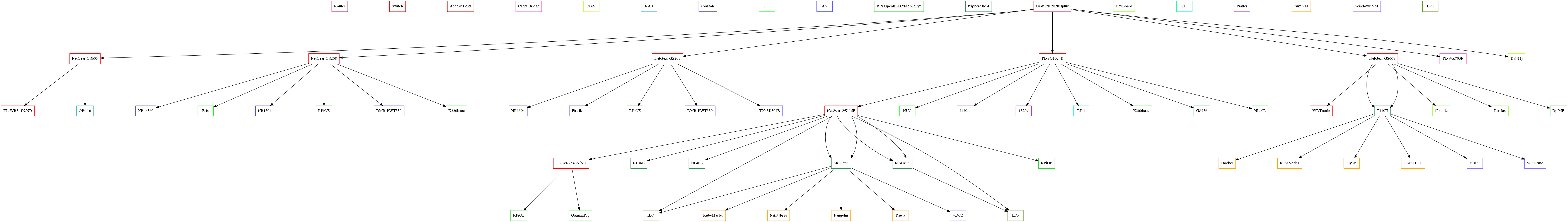
It’s a big graph, covering 6 switches (totalling 69 ports) and 3 routers (with another 16 ports), though only one of those is actually used as a router with the others serving as combined switches and access points. I was fortunate enough that the builders of my relatively new home used Cat5 cable for the telephone points, which have mostly been re-purposed for network; though I’ve had to add substantial amounts of Cat5 myself.
Following recommendations from Jess, Troy Hunt and others I keep toying with the idea of installing Ubiquiti gear, but for the number of switch ports I need it would be painfully expensive. Maybe I should just go with some Ubiquiti access points for my WiFi (and disable the radios on the menagerie of routers I have that collectively don’t quite provide the coverage, speed and reliability I’d like). [Update 21 Jan 2018 – I did get a UniFi Access point]
VM Hosts
Unlike Jess I’ve not gone down the bare metal containers route. In part that’s because containers became a thing long after I’d built a lot of the home lab, and in part because I still feel a need for VMs and experience doing stuff with them.
I only run two hosts full time to get some mixture of redundancy and power saving:
- My Dell T110 II has 32GB RAM and a full fat server CPU, so that tends to do the heavy lifting. It lives out in the garage (where I don’t have to hear its fan).
- One of my Gen8 HP Microservers, which has 16GB of RAM and an upgraded (but still low power) CPU picks up duty for not having all my VM eggs in the same basket. It lives in a void space in the loft that’s a short crawl through the access door from my desk; though I almost never have to physically go there due to the magic of Integrated Lights Out (iLO) remote console.

The remaining Microservers only get fired up when I need more capacity (or a lot more physical hosts to try something out). My 5th Microserver that I use as a ‘sidecar’ to my NUC can also be pressed into usage as a VM host, but it’s mostly there for its optical drive and removable HDD bays (and it sits handily above my desk so it’s easy to get at).
I run vSphere on the VM hosts because there was a time when I had to learn my way around VMware, and there are a few Windows guests because there was a time when I had to learn my way around Active Directory. Most of my tinkering gets done on Ubuntu VMs these days.
All of the servers have dual NICs because some of my VMware network experiments needed that. I’ve not gone to the trouble of having physical network isolation because that would need a whole bunch more switches and cabling.
Filed under: technology | Leave a Comment
Tags: home, lab, Microserver, network, VM, VMware
No Responses Yet to “Home Lab/Network”