Making OpenELEC images for Raspberry Pi
If you just want to download images rather than make them then I’d suggest downloading an image of the latest official build. For the adventerous I’m still doing frequest dev builds and associated images[1], but these may be unstable. Read on if you’re interested in how this stuff is done…
The Raspberry Pi build of OpenELEC now contains a handy script to partition and write to an SD card. The script gets included if you make a release:
PROJECT=RPi ARCH=arm make release
This will create a bzip2 archive, which can be extracted thus[2]:
mkdir ~/OpenELEC.tv/releases cd ~/OpenELEC.tv/releases tar -xvf ../target/OpenELEC-RPi.arm-devel-date-release.tar.bz2 cd /OpenELEC-RPi.arm-devel-date-release.tar.bz2 sudo dd if=/dev/zero of=/dev/sdb bs=1M sudo ./create_sdcard /dev/sdb
The script assumes that an SD card is mounted as /dev/sdb, but there’s a quicker and easier way to do things if you want an image. If you’re using VirtualBox (or some other virtualisation system) then simply add a second hard disk. Make it small (e.g. 900MB) so that the image will fit onto an SD card later on[3].
Once the (fake) SD card has been created then an image file can be made:
sudo dd if=/dev/sdb of=./release.img
This will create a file the size of the (fake) card, so use gzip to compress it:
gzip release.img
Updates
The OpenELEC team accepted a change that I made to the create_sdcard script so that it can now be used with loop devices. This allows a simple file to be used to directly create an image:
sudo dd if=/dev/zero of=./release.img bs=1M count=910 sudo ./create_sdcard /dev/loop0 ./release.img
Notes
[1] I had been using a public folder on Box.net, but it seems that these files are too popular, and my monthly bandwidth allowance was blown in a couple of days.
[2] Assuming that OpenELEC was cloned into your home directory. Where I use date–release it will look something like 20120603004827-r11206 on a real file. I’ve included a line here to wipe the target disk so that the resulting image can be compressed properly.
[3] Once created the image file can be written to SD using the same means as for other Raspberry Pi images (e.g. Win32DiskImager if you’re using Windows). An SD card can be mounted directly within VirtualBox by using the USB settings. In my case it appears like this:
If a real SD card is used alongside of a fake one then it will likely appear as /dev/sdc. Copying the image over is a simple case of doing:
sudo dd if=/dev/sdb of=/dev/sdc bs=1M
Filed under: howto, Raspberry Pi | 79 Comments
Tags: image, openelec, Raspberry Pi, Raspi, RPi, SD, VirtualBox, XBMC
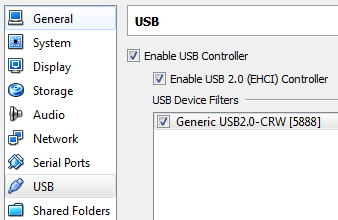
I’m 3 attempts into building OpenELEC myself and the process hasn’t completed once (2 full Hard disks and a Virtual Box crash!), so I was so pleased to find your precompiled version, but unfortunately this hasn’t worked for me either
Have you any idea what I can do to get past the error “Error in mount_disks: mount_common: Could not mount /dev/mmcblk0p1”?
I’m off to try compiling again. Linux is a new and exciting world for me and I enjoy a challange, but I do hope to get _something_ running soon :)
Are you using the release bundle or an image file, and if it’s the latter how are you getting it onto SD (and what size is your card)? Also when does the error message appear? I’m guessing that the card is booting OK from the FAT32 partition, but perhaps I’ve done something stupid to mangle the ext2 partition.
I’ve used “r11221.img.zip” from the link above. I got it onto the SD card using Win32Diskimager.
Thanks for the quick response!
I just tested that image (and the later r11223) and both worked fine for me. I even tried wiping my SD card and re-writing r11221 and it booted fine. Best I can suggest is that you try another SD card. Failing that have a go at making your own image (or creating the SD card directly) from a release bundle – that should at least save you the pain of waiting for a build to finish (or fail again).
Hi, Thanks for you advice, I’ve confirmed that it was the SD card. Although it works fine in Debian, it just isn’t up to the task in OpenELEC. Tried another card and it worked fine.
Still haven’t managed to successfully build my own image, but that’s a tale for another day…
Thanks again
Just tried your r11261.img.zip on 2 diff pi’s and on both the network dies and the mouse is not seen. Popped a card in with debian on it and the network and mouse are fine. Will work my way through your other images and see if the same happens and report back.
There’s a newer build now up – r11263, so you might want to try that. I put r11261 SYSTEM and kernel.img onto my (already known working) SD card last night and it was fine.
I just tested r11263.img.zip at my end, and it works fine – no issues with network or USB remote control (including mouse).
Chris,
I cannot download as your limits are blown on Box.net.But thanks for doing this. I am trying to build OpenELEC for RPi on cygwin and get following error while linking a library:
Cannot export error_message_count: symbol not defined
Cannot export error_one_per_line: symbol not defined
Cannot export error_print_progname: symbol not defined
./.libs/libgettextsrc.a(msgl-iconv.o):msgl-iconv.c:(.text+0x5d5): undefined reference to `_iconveh_open’
./.libs/libgettextsrc.a(msgl-iconv.o):msgl-iconv.c:(.text+0x7f5): undefined reference to `_iconveh_close’
./.libs/libgettextsrc.a(msgl-iconv.o):msgl-iconv.c:(.text+0x95e): undefined reference to `_iconveh_close’
./.libs/libgettextsrc.a(msgl-iconv.o):msgl-iconv.c:(.text+0xd4d): undefined reference to `_iconveh_open’
./.libs/libgettextsrc.a(msgl-iconv.o):msgl-iconv.c:(.text+0xf35): undefined reference to `_iconveh_close’
/cygdrive/d/OpenELEC.tv/build.OpenELEC-RPi.arm-devel/gettext-0.18.1.1/gettext-tools/gnulib-lib/.libs/libgettextlib.a(gettextlib-exports.o):gettextlib-exports.c:(.data+0x4): undefined reference to `_error_message_count’
Where did you compile? There is a bug opened for this error at :http://lists.gnu.org/archive/html/bug-gettext/2012-05/msg00020.html but no solution or workaround. Did you by any chance encountered this and know how to resolve it? Any help is greatly appreciated.
Thanks Again.
Sanjay
My box.net limit got blown in about 2 days – the images are popular. That’s why I’m now hosting builds and images on a VPS that I use to do the builds.
I’ve not experienced that particular build failure. So far the build has run fine on my Ubuntu 10.04 VMs at home (on both VirtualBox and Hyper-V). I’ve experienced an issue with python2.7.3 when building on Ubuntu 10.04 using Big-V VPSes, but there’s a known workaround for that.
What base OS are you using for your builds, and have you tried something else on a different (virtual) machine?
Hi!
Great Blog, the image works perfectly, using Todays release 8/6/12, i’ve been trying the AirPlay functionality. Streaming from youtube, webbased links etc work perfectly. But, when it comes to streaming audio or video from the iDevice’s storage it seems to halt after trying to load, (displayed with the “working” message). I was wondering whether anyone has managed to get this working, or experiencing the same problems?
Mike
I’ve previously tested AirPlay for audio and it worked fine, but it now seems broken (on r11264) :(
I hadn’t tried video streaming on AirPlay before (to be honest I didn’t expect it to work). Surprisingly that did work when I just tried (using AVPlayer HD as the source), and is really quite impressive. I can see the RasPi coming on future holidays just so that it can be used for that.
I am using CygWin over Windows7. No, I have not used any other VM. I was going to, if I did not get any solutions online. Thanks for the other link. I was able to download from there. I will give it a try and let you know.
Thanks.
Cygwin is probably the approach that’s least likely to succeed. There are just so many dependencies (and an underlying assumption that the compile will be running on Linux).
I have given up on Cygwin. I am working on installing a new VM. Fedora 17 is not installing. next, I will try latest Ubuntu.
Sanjay, I’ve written a guide on building OpenELEC in the cloud (using Ubuntu on Azure)
Chris,
Finally, I was able to put OpenELEC on my RasPi board. This is how I did it. I do not have a Linux Host Computer. I have installed Linux (Ubuntu/Fedora) as Guest OS on Win7. it is very hard if not impossible to make SD Card be seen by the Guest OS, so I was not able to run the parted and mkfs commands to prepare the SD Card. In the meantime, i build OpenELEC on Ubuntu 12.04 with numerous failures of packages not available. Eventually if compiled in two days on a 1 core 1GB VM.
I downloaded and created a GParted booting USB drive from http://gparted.sourceforge.net/liveusb.php . Once I was able to boot with this USB, I was able to create and format the partitions needed with the instructions given at: http://wiki.openelec.tv/index.php?title=Building_and_Installing_OpenELEC_for_Raspberry_Pi#Preparing_and_Formatting_the_SD_Card .
After that it was very easy to use your latest build (on 06/18/12) and extract the files needed (shown at http://wiki.openelec.tv/index.php?title=Building_and_Installing_OpenELEC_for_Raspberry_Pi#Installing_OpenELEC_to_the_SD_Card) and copy it to the first partition (/dev/mmcblk0p1). I booted the RasPi with this SD Card. it came up slow but was working. I tested most of the interfaces, Ethernet, HDMI, USB, etc. All worked as expected. I was overjoyed.
Thank So Much for your daily builds and the Blog.
Sanjay
im current using the r11286 build seems fine but was wondering if there is a way to update to the latest build without re-imaging the sd card?
Also I get lots of plugin errors and the screen configuration doesn’t stick after re-booting.
Thanks very much for putting the images up very useful for us newbies!
The latest build on my server is now r11293. You can update without overwriting the image, just copy over the kernel.img and SYSTEM files from one of the later release bundles (the tar.bz2 files rather than .img.zip). Every so often the bootloader files (all the other stuff that you find in the FAT32 partition) also get updated, so if you have problems starting up after an update then change those files too (tip – make a backup of the files before overwriting them so you have something to return to if everything goes wrong and your raspi won’t boot).
I’ve also had issues with screen config changing, at least with overscan. The trick seems to be to set things at half what they look like they should be e.g. on my TV the overscan looks like it should be set to 20, but resets itself back to 0 if I do that, but if I set it to 10 then it looks right and stays that way.
I don’t think auto update will work yet, as I think that’s a feature for stable releases, and we’re not there yet.
I copied over the kernel, system and the two .md5 files but it fails saying check sum doesn’t match, If I try to update without the .md5 files it complains that they are missing…any ideas?
Did I need to check the .md5 option when creating the image with win32 disk image software?
ps. thanks again!
I’m not quite sure what you’re doing here (and what’s complaining about the md5 sums).
For a first install then you should be using an image file (latest at time of comment – r11298) and the disk image writer to get it onto an SD card (after it’s been unzipped).
For an upgrade get the .tar.bz2 archive (latest at time of comment – r11298) and unpack it (using WinRAR or similar). Then simply copy the kernel and system files over the existing ones on the SD card (you may have to delete the old ones first to avoid space issues – make a backup just in case, you also need to rename them to kernel.img and SYSTEM).
The only time (that I know of) that the md5 sums are used is when running the create_sd script, which you would use if you want to partition and install from Linux.
…also will r11286 auto update to a newer version? (I have auto set in settings)
Hi Chris, just found your great blog… Like others, I have run out of disk space build the openelec image and have had other Virtualbox and linux issues (brave new world for me). I will be trying your latest image this evening. Just some quick questions first:
1. What ver of XBMC are you including, Eden or Frodo?
2. have you included HDMI-CEC support in the build? (I have an adaptor and am keen to try it out!)
Thanks
P.
You might want to try following my howto on building using Azure (my own account just got shut down, but if you don’t tell people the URL to your web server you shouldn’t suffer the same fate).
I should make it clear that I’m not putting features in or out – this is just whatever is in the OpenELEC git repository, but right now it’s Eden, and yes there’s some HDMI-CEC stuff in there (though comments on the Raspberry Pi forum thread would suggest that those trying CEC have hit issues with certain remotes).
Thaks for the reply Chris… noted your Azure difficulties… I’m just at the point where I want a stable-ish build to see how well the Pi functions with XBMC. My intention is to use this one for a media centre controlled through the tv remote – while I am happy enough to perform a few extra steps myself I want this to “just work” for everyone else.
Will be looking to do other more creative things wit h a second Pi.
Rgds
P.
Very Good Job ! r11408.img.zip is ok on my Raspberry PI ;)
It seemed that the builds had slowed down last week, but they’re coming thick and fast again. I woke up to an alert saying that r11410 is ready.
i cannot seem to write a zip file to the sd card using win32 disk imager;and when i try to ‘unzip’ the zip, the contents are ’empty’.. tried renaming .zip to .img and that would not work either– what am i missing here?
The default zip functionality on Windows doesn’t seem to be able to cope with the files. I think I can fix this, but in the mean time use 7Zip or similar to extract the image file before writing it to SD.
The issue was that I was zipping the image files from a child directory using ‘zip ../release.img.zip ../release.img’ so it was creating an archive that wants to unpack into a parent directory. I’ve now fixed my build script to move up into the parent directory first before doing ‘zip release.img.zip release.img’, so future builds (after the one that’s running now) should work with the built in zip functionality on Windows.
Thanks a ton!
thank you for hosting the img files but i have one problem im using 4gb and 8gb sd cards and theres alot of space lost how can i get that space back?
It’s reasonably easy to expand the ext2 partition to take up all of the available space (use fdisk as shown in this guide, resizing partition 1 to max) – provided that you have some way of mounting the SD card onto a Linux (virtual) machine. I’ve not yet figured out a way to do this with the tools inside of OpenELEC itself. This mostly doesn’t matter as OpenELEC is designed to work on very small media (some say 256MB is enough).
sadly i cant seem to mount my sd to a virtualbox i just get errors and the only linux box i have access to is the OpenELEC on the pi lol
Scuse my ignorance but what type of video files is it supposed to play?
I can browse to a NAS share but it doesn’t display any files.
Forgive me, I didn’t know how to use it.
Now what I need is to use it on wifi :)
There are some WiFi drivers built in, and others can be included as patches if you do your own build. Ethernet is more reliable though, and can be combined with Powerline to get you to a home router or whatever.
Hi again Chris
im having trouble setting up my wifi
i followed this guide to setup my wifi but i dont get any response
a comment confirms that they got it working on there raspberry
is the driver RTL8188CU installed into your pre-done builds
i would try a build myself but after reading your guide there some places i get lost
i know that the RTL8188CU wifi usb adapter is supported in raspbc with following this guide
http://www.watfordlug.org/raspberry-pi/
but raspbmc has issues when i have my wifi usb plugged in so cant get it to work on there either
sorry i forgot to post the video of the guide i followed to set up wifi
also the build i am currently using is r11535.img
Hi Chris,
thank you for openelec on rpi.
I want to make suggestions.
can you make login without a password to new openelec .
(i dont want password. please help me)
It’s quite possible to use SSH keys to log into OpenELEC – just create ~/.ssh/Authorized_keys with your public key in there, and then you can use PuTTY or whatever your favourite SSH client is to sign in without a password. More details on how to do this are in this post.
thanks your answer.
but i dont know linux system.
maybe you can new release auto login.
You’re going to have to learn a little bit of Linux otherwise there’s no much point in being able to log in. OpenELEC works pretty well as a software appliance without having to mess with the underlying Linux, but there are times when it’s just much easier to configure things directly from the command line.
PS The username and password used by OpenELEC are burned into the build. It’s possible to change these, but only if you’re willing to go to the trouble of compiling it yourself. Using SSH keys to sign in without a password is bit of a hack around that limitation, but it’s just for convenience as it does nothing to improve the security of OpenELEC.
Hi Chris
I have followed the guide and build my first …bz2 file (Great tutorial btw)
However – i am on a virtual system but having trouble using the guide on how to writing an image.
I have created an extra virtual drive in VMWare of 4 GB, but when i try this command :
sudo dd if=/dev/zero of=/dev/sdb bs=1M
The output is this :
dd: writing `/dev/sdb’: No space left on device
4097+0 records in
4096+0 records out
4294967296 bytes (4,3 GB) copied, 8,52644 s, 504 MB/s
My virtual system is a Lubuntu 10.04 LTS on VMWare Fusion.
Am i doing anything wrong ?
Regards
Frank
I don’t see anything wrong here, all that’s happening is that dd is trying to write one more block than will fit on the virtual disk and then exiting because it’s full. Keep going – you’re on the right track. PS if you’ve picked a 4GB virtual drive because you have a 4GB SD card then I’d bet that the image you end up with will be too big. You can fix this by making the partition slightly smaller than the full disk, and then using the count= command to limit the size of the file you pull off.
Hi Chris
Thanx a lot – it worked like a charm adding the count= command.
Regards
Frank
Thank you very much Chris!
Two questions:
Are you using the openELEC 2 beta 6 version for your latest uploads?
Is autoupdate working properly?
Last (OT), I can’t get for heaven’s sake to see any youtube video (error in finding plugin.video.youtube – should I login as root – how can I achieve that?)
OpenELEC for the Raspberry Pi is off the main release branch, so no – it’s not beta 6 at the moment (and it’s not clear when the RPi version will be declared stable enough for a serious attempt to be made to merge with the main branch).
Since autoupdate is intended to work with official releases it doesn’t work right now with the frequent dev releases for the RPi branch.
You shouldn’t need to login to get plugins working, but the default root password is openelec
Hi Chris, was looking to download one of your images (which are great btw and thanks for providing!) but it looks like the server is down as I get an error message when trying to access?
Andy, thanks for letting me know. It’s sods law that this should happen when I take a couple of days offline (camping in the woods). I’m trying to bring the server back up now.
The VM stubbornly refused to come back up so I’ve built another. I’ve moved the DNS name over, but it will take a little while to propagate.
can you make one for a 8gb sd card because i cant expand the partition…
I’m not going to do different sized images, as it has too much impact on the storage I’ll need on the web server.
Dear Chris,
Great blog – a lot of interesting information. I been in the PI Openelec world for just a week and i learned a lot with a lot of frustrating hours too. Today, i hope, I got my SD card to play the latest build from the Openelec website r11949, i managed to get an awesome config.txt turbo/OC set-up an also managed to install a auto-update script to it.
Because of the time it took, that i am using win7 and is inconvenient to set-up, I would like to back-up or image my 2Gig SD card for further builds in my rooms and for family and friends.
How would I create an image of my current set-up with win 7 please.
many thanks
B.
I did another post on making an image file from an SD card on Windows
Thank you very much, worked a treat and the image can also be written with windiskmanager as well no problem… :)
Thanks a million
Hi Chris,
I was wondering if you could help but was unable to find somewhere else to post this… I can now command from putty to auto-update my PI without removing the SD card, which is great.
Is there a script available that can do this automatically on starting up the PI and getting a prompt for to say check for update or boot normally please?
my update script is located:
/storage/downloads/update_script
what would i need to include to create a ‘update.sh’ and where would i need to locate it in my PI?
many thanks
B.
You can kick off scripts at boot from /storage/config/autostart.sh
I use this myself to do NFS mounts, but it should also be able to call out to your update script. I’d suggest a short sleep before calling the update, and that you set up the update so that nothing happens if no update is found, and an update followed by reboot happens if there is an update.
Sorry for another message… :S
This is the current script i am using which work well when i run from Putty:
http://pastebin.com/raw.php?i=v5592MFq
I tried to add at the end the following instead of what its on there, but failed miserably (PS i am new to this coding) – used this from the openelec forum. Any suggestions to what would need to be modified from the link above? Thx! Ben
# sync and notify user to reboot system to apply updates
sync
title=’Update Finished’
message=’Please Reboot When Ready To Update’
eval `echo “$notification” | sed -e “s/\TITLE/$title/” -e “s/\MESSAGE/$message/”`
I’m not quite sure what you’re trying to do with that modification? The main issue that you seem to be up against here is that you can get visual feedback from scripts run from the SSH command line, but it’s not so easy to interact with XBMC GUI.
Going back to my original suggestion you could run your update script from /storage/.config/autostart.sh something like this:
sleep 60 && exec /storage/downloads/update_script
I’d also suggest modifying the update_script so that the echo commands append to a log file (using the >> operator) so that you can see what’s happening if things aren’t behaving themselves.
So i would add the update.sh in the .config file as you written it, not the way i had it written?
like this?
#!/bin/sh
(sleep 60; sh /storage/downloads/update_script)&
and at the end of my main script update_script something like this?
# sync and Ask to reboot to apply updates
echo “System needs rebooting to apply changes”
echo >>logfile
sleep 5s
sync
As long i can get the machine to update while it is operating but to manually reboot/restart PI the above should work?
Thx again.
B.
Hi, I’ve tried to compile my own version using a loop device on debian (testing) and got the following error,
target/KERNEL: OK
target/SYSTEM: OK
umount: /dev/loop0: not mounted
writing new disklabel on /dev/loop0 (removing all partitions)…
creating partitions on /dev/loop0…
Warning: The resulting partition is not properly aligned for best performance.
Warning: The resulting partition is not properly aligned for best performance.
marking partition active…
telling kernel we have a new partition table…
creating filesystem on /dev/loop0p1…
mkfs.vfat 3.0.13 (30 Jun 2012)
/dev/loop0p1: No such file or directory
creating filesystem on /dev/loop0p2…
mke2fs 1.42.5 (29-Jul-2012)
Could not stat /dev/loop0p2 — No such file or directory
The device apparently does not exist; did you specify it correctly?
….
Am I doing something wrong or are there some checks that need to be added to the script ? I followed the “loop0” instructions noted above.
BTW: Linux mango 3.2.0-3-686-pae #1 SMP Thu Jun 28 08:56:46 UTC 2012 i686 GNU/Linu
Regards…
Take a look at the create_sdcard script on github, which seems to work pretty reliably with loop devices.
Thanks Chris for the reply – the script you pointed me to is the same one I was using (a ‘diff’ noted them to be the same). In short, I’m still getting the error noted having run the following commands as outlined,
sudo dd if=/dev/zero of=./release.img bs=1M count=910
sudo ./create_sdcard /dev/loop0 ./release.img
Let me know if I can debug this somehow (ie. I don’t mind running debug code if that would help shed some light on what’s going on).
What version of parted do you have?
I did all of my testing on Ubuntu, and hit some inconsistencies along the way that caused me to refine the script to where it is now, but it’s entirely possible that there are subtleties on other distros that I haven’t been able to account for.
Have you tried going through the various steps manually, and seeing if that sheds any light on what’s going wrong?
I’m using ‘GNU Parted 2.3’ on a “testing” debian system (uname pasted earlier).
As can be deciphered from the previous paste – all the commands work just fine as noted below (more verbosely)
$ losetup /dev/loop0 ./release.img
$ umount /dev/loop0
umount: /dev/loop0: not mounted
$ parted -s /dev/loop0 mklabel msdos
$ parted -s /dev/loop0 unit cyl mkpart primary fat32 — 0 16
Warning: The resulting partition is not properly aligned for best performance.
$ parted -s /dev/loop0 unit cyl mkpart primary ext2 — 16 -2
Warning: The resulting partition is not properly aligned for best performance.
$ parted -s /dev/loop0 set 1 boot on
$ partprobe /dev/loop0
$ mkfs.vfat /dev/loop0p1 -I -n System
The last command results in,
mkfs.vfat 3.0.13 (30 Jun 2012)
/dev/loop0p1: No such file or directory
Could the two warnings above have something to do it ?
Regard.
It helped my troubleshooting of similar issues to print the partition table (using fdisk and/or parted) at various stages in the process e.g. what can be seen in the partition table after making changes to it.
The fundamental issue looks like the partprobe isn’t creating the appropriate subdevices in /dev.
There might be a way for you to cheat here… I mostly use an archive of an empty file system that’s already been partitioned and formatted. You can then do something like this (NB all of the actions happen against the VFAT partition; the ext2 partition simply needs to be there when the SD card gets booted):
# Unpack empty image file
unzip empty.img.zip
# Rename empty image file
mv empty.img $RELEASE.img
# Mount image file on loop device
sudo losetup /dev/loop0 $RELEASE.img -o 1048576 –sizelimit 131071488
# Mount loop device on /dev/shm
MOUNTPOINT=/dev/shm/openelec_install
sudo rm -rf $MOUNTPOINT
sudo mkdir -p $MOUNTPOINT
sudo mount -t vfat /dev/loop0 $MOUNTPOINT
# Create bootloader config
sudo sh -c “echo ‘boot=/dev/mmcblk0p1 disk=/dev/mmcblk0p2 ssh quiet’ > $MOUNTPOINT/cmdline.txt”
# Get into build directory
cd ~/OpenELEC.tv/releases/$BUILD
# Copy files
sudo cp target/KERNEL $MOUNTPOINT/kernel.img
sudo cp target/SYSTEM $MOUNTPOINT
sudo cp 3rdparty/bootloader/* $MOUNTPOINT
sudo cp openelec.ico $MOUNTPOINT
sudo cp README.md $MOUNTPOINT
# Sync disk
sudo sync
# Unmount
sudo umount $MOUNTPOINT
# Clean up
sudo rmdir $MOUNTPOINT
# Unmount loop device
sudo losetup -d /dev/loop0
Eventually my Pis have arrived!!
Cheers for all the work you’ve done Viv.
Hi Chris
I am having difficulties in creating my own OpenELEC version
I am compiling it on Lubuntu 12.04 running on vmware fusion.
Additional i have created a small virtual hd of 1GB
Here are my steps:
1. PROJECT=RPi ARCH=arm make release
2. mkdir ~/OpenELEC.tv/releases
3. cd ~/OpenELEC.tv/releases
4. tar -xvf ../target/OpenELEC-RPi.arm-devel-date-release.tar.bz2
5. cd /OpenELEC-RPi.arm-devel-date-release
6. sudo dd if=/dev/zero of=/dev/sdb bs=1M (sdb is my Virtual HD)
7. sudo dd if=/dev/sdb of=./release.img
Unfortunately i am not able to transfer it to my sdcard from within Lubuntu due to some problems with my macs sdcard reader in vmware fusion, but when transferring it to Mac’s OS (Mountain Lion) it is not possible to mount it – even though it is possible to mount images created by you
Can you pinpoint what i am doing wrong ?
Regards
Frank Svan
Ooops… step 6 actually is :
sudo dd if=/dev/zero of=/dev/sdb bs=1M count=950 (sdb is my Virtual HD)
Add this between steps 6 and 7 (it’s in the guide above):
sudo ./create_sdcard /dev/sdb
That’s the script that partitions the (virtual) SD card and copies the relevant files onto it. Without that step an empty image will be created.
Thanx Chris… for some reason i thought i should have access to the card reader to use this script.. my bad
It works :-)
Regards
Frank
Chris, a heads-up regarding loop devices within ‘create_sdcard’ on debian systems — one needs to use ‘kpartx’ (or muck around with offsets) in order to access/map the partitions within the loop device. I’ll provide a patch to make the process work’able on Debian.
In fact, I think kpartx would be a better option for all distros as it will work just fine with Ubuntu (among others).
Here is the promised debian patch,
https://github.com/OpenELEC/OpenELEC.tv/issues/1907
Thanks Nadim, as I don’t use Debian I haven’t hit that issue.
The OpenELEC team will likely ask you for a pull request.
Hello,
i’ve currently the “standard” openelec installation for my Raspberry Pi.
where could i find the differenced made on your builds and the added values in term of speed, etc…
and last point, how could i migrate from my current installation to your custom build without any loss of AEON NOX configurations?
thanks
My images are really only for people to get started easily. If you already have a working OpenELEC then the best thing to do is just upgrade it with the latest official build (3.0.6).